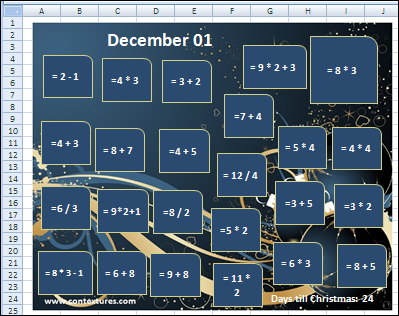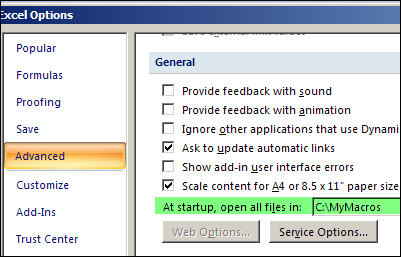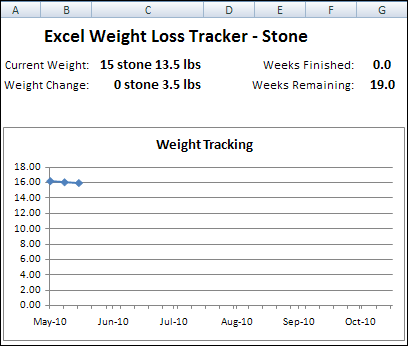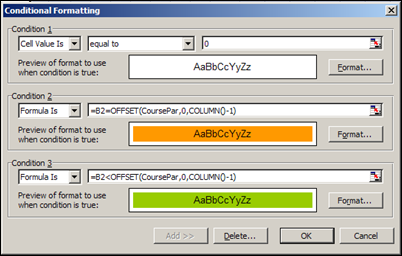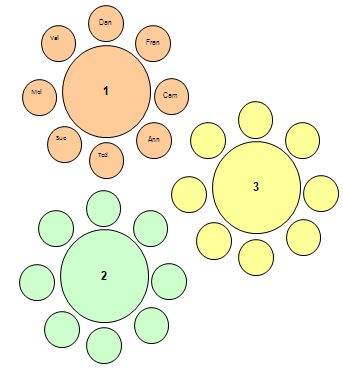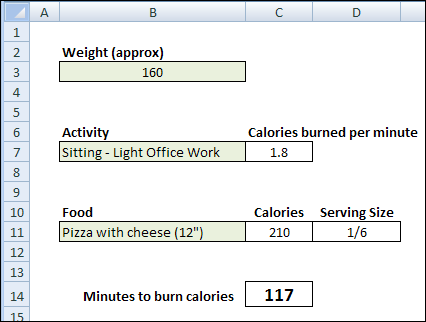Last December, I posted an Excel Advent Calendar, and it was surprisingly popular, throughout the year.
Category: Excel Templates
Holiday Preparations for Excel Overachievers
Last year, I posted a link to my Excel Christmas planner, that includes a scheduler for holiday meals.
Despite the rude comments from my Excel buddies (OCD? Torturing guests with pivot tables?), I still use that planner to stay on schedule.
Maybe those doubters go out for their holiday meals, so they don’t have to worry about planning!
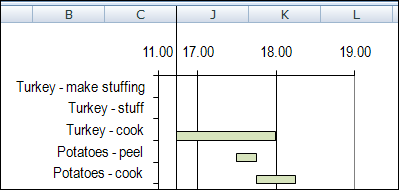
Black Friday Sales Planner
Even if you don’t have to plan the holiday dinner, you might want to plan your Black Friday shopping trip, or compare gift prices at different stores.
In the latest version of the Excel Christmas Planner there’s a Black Friday worksheet.
Enter Store Names at the top of the table, then enter product info and prices in the rows below.
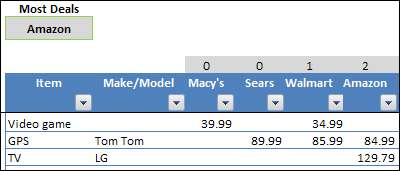
Find Best Prices
The worksheet calculates which store has the best price for each item, and which store has the most deals.
Note: If prices are the same at multiple stores, the first store will be shown in the “Best Price” column.
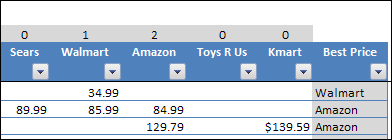
With this handy Excel Holiday Shopping worksheet, you’ll know where to start your shopping blitz, so you get the most for your money.
And that’s what the holidays are all about, right? 😉
Happy Thanksgiving!
__________
Plan Weekly Meals in Excel
There’s an Excel holiday dinner planner on the Contextures website, and I’ll need that in about a month, when Thanksgiving arrives. In the meantime though, there are lots of daily meals to plan.
Unwanted Files Open Automatically When Excel Starts
 Do unwanted files open automatically when Excel starts? Perhaps something changed in your computer, and Excel files are opening automatically, and you want to get rid of them. Keep reading, to see where those files might be located, and how to stop them from opening.
Do unwanted files open automatically when Excel starts? Perhaps something changed in your computer, and Excel files are opening automatically, and you want to get rid of them. Keep reading, to see where those files might be located, and how to stop them from opening.
Continue reading “Unwanted Files Open Automatically When Excel Starts”
Excel Weight Loss Tracker in Stone
In January, you read about the Excel Weight Loss Tracker in which you could enter your current height and weight, and record your weekly weight loss. That version was in pounds.
A couple of people asked about a stone/pound version, so I’ve finally created one — just in time for swimsuit season!
Track Golf Scores in Excel Annual Statistics
![]() I’d need wider columns to hold my golf scores, but this Excel template for golf scores might help you keep track of your annual progress.
I’d need wider columns to hold my golf scores, but this Excel template for golf scores might help you keep track of your annual progress.
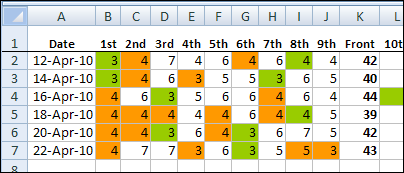
Annual Summary
There’s also an annual summary sheet, that calculates your average score and best score for the year.
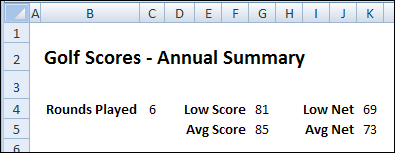
Conditional Formatting for Scores
The golf scores template uses conditional formatting to highlight the holes where you shot par or below par, so you can see at a glance how things are going.
You enter the course pars on the Summary sheet, and the conditional formatting is on the Scores sheet.
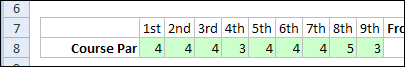
Name the Cell
Because conditional formatting won’t allow you to refer to cells on another sheet, I named cell B8 as CoursePar, and use that name in the conditional formatting formulas.
For example, the formula for par is:
- =B2=OFFSET(CoursePar,0, COLUMN()-1)
Download the Golf Scores Template
To download the Golf Scores template, go to the Excel Template – Golf Scores page on my Contextures website.
he zipped Excel workbook does not contain any macros — Excel formulas so all the work, after you enter the scores.
More Golf With Excel
If you’re organizing a golf tournament, you can organize the tee off times with another one of my Excel Golf templates.
Go to the Golf Tee Off Times page on my Contextures site, to download the Excel workbook.
The video below shows how the Tee Off Times file works.
______________
Track Your Treatments in Excel
 Don’t get too close to this blog today – I’ve got a miserable cold, and wouldn’t want you to catch it!
Don’t get too close to this blog today – I’ve got a miserable cold, and wouldn’t want you to catch it!
Roger Govier has created an Excel file to track your medical treatments, for people who have varying dosages or injection sites. It won’t help me feel better, but it might help you, or someone you know.
Enter the Treatment Sequence
Roger’s workbook has two worksheets – Calendar and Setup. Start on the Setup sheet, where you’ll enter the medication sequence.
First, enter your daily dosages in the Treatment List column.
- For example, someone who’s taking a medication might be prescribed to take daily doses of 2 mg, 2mg, 3mg, 2mg, 5mg and then back to the start of the sequence.
- They would fill in 5 cells in the Treatment List, shown in section 1 in the screenshot below.
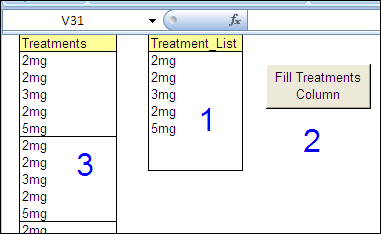
Next, after you’ve entered the daily dosage sequence in the Treatment List, click the Fill Treatment Column button (number 2 in the screenshot above).
A macro runs, which clears the Treatments column (number 3 in the screenshot) and then fills it again, based on the treatment sequence that you entered.
View the Treatment Calendar
After setting up the Treatment Sequence, go to the Calendar sheet, which shows a monthly calendar.
At the top of the worksheet, select a year and month from the drop down lists.
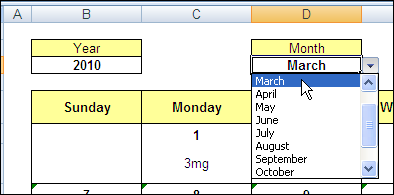
Then, from the Start Treatment drop down, select the starting treatment for the selected month. In this example, the previous month ended with a 3mg dosage, so the fourth dosage, 2mg, is selected.
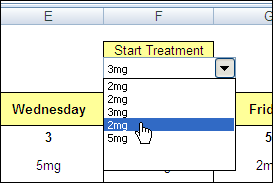
The calendar automatically adjusts to show the new treatment schedule.
Download the Sample Treatment Workbook
Click here to download Roger’s Sample Excel Treatment Workbook. It’s a zipped file in Excel 2003 format, and contains a macro.
You’ll have to enable macros to run the FillColumn macro on the Setup sheet.
Healing Music
If you’re sick too, this video, with the soothing sounds of Peggy Lee, might help you feel better, and get rid of your fever.
______
Plan Your Party Seating with Excel
If you’re having a party this weekend, you can plan your party seating with Excel. Get this sample Excel seating workbook, enter the guest names on the Lists sheet, then fill the tables by selecting names from data validation drop down lists. After you’ve assigned a guest to a table, that guest’s name disappears from the drop down lists, so you can’t accidentally assign a guest to two different seats.
NOTE: There is a newer seating plan here: Excel Seating Plan with Charts
Excel Calorie Burning Calculator
Good work! You’ve stopped eating cookies, and you’re recording your daily food intake in the Excel Calorie Counter.
The pounds are magically melting away, and you’re keeping track of your weight loss.
Here’s one more tool to help you with your healthy living plans – the Excel Calorie Burning Calculator.
Excel Calorie Counter
On Monday I described the horrible side effects of Christmas cookies, and posted an Excel Weight Loss Tracker workbook. Now, here is an Excel Calorie Counter to add to your tool kit.