 Don’t get too close to this blog today – I’ve got a miserable cold, and wouldn’t want you to catch it!
Don’t get too close to this blog today – I’ve got a miserable cold, and wouldn’t want you to catch it!
Roger Govier has created an Excel file to track your medical treatments, for people who have varying dosages or injection sites. It won’t help me feel better, but it might help you, or someone you know.
Enter the Treatment Sequence
Roger’s workbook has two worksheets – Calendar and Setup. Start on the Setup sheet, where you’ll enter the medication sequence.
First, enter your daily dosages in the Treatment List column.
- For example, someone who’s taking a medication might be prescribed to take daily doses of 2 mg, 2mg, 3mg, 2mg, 5mg and then back to the start of the sequence.
- They would fill in 5 cells in the Treatment List, shown in section 1 in the screenshot below.
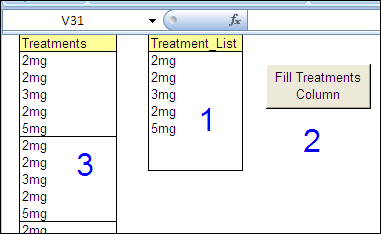
Next, after you’ve entered the daily dosage sequence in the Treatment List, click the Fill Treatment Column button (number 2 in the screenshot above).
A macro runs, which clears the Treatments column (number 3 in the screenshot) and then fills it again, based on the treatment sequence that you entered.
View the Treatment Calendar
After setting up the Treatment Sequence, go to the Calendar sheet, which shows a monthly calendar.
At the top of the worksheet, select a year and month from the drop down lists.
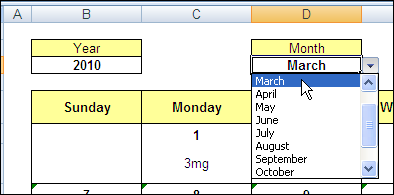
Then, from the Start Treatment drop down, select the starting treatment for the selected month. In this example, the previous month ended with a 3mg dosage, so the fourth dosage, 2mg, is selected.
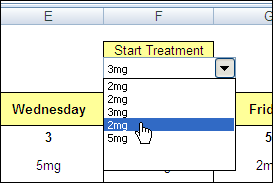
The calendar automatically adjusts to show the new treatment schedule.
Download the Sample Treatment Workbook
Click here to download Roger’s Sample Excel Treatment Workbook. It’s a zipped file in Excel 2003 format, and contains a macro.
You’ll have to enable macros to run the FillColumn macro on the Setup sheet.
Healing Music
If you’re sick too, this video, with the soothing sounds of Peggy Lee, might help you feel better, and get rid of your fever.
______

Great post !!
your mission,should you decide to accept it, is to repeat the dosage for more than once a day, and for different pills…..
Thanks Martin, maybe Roger can work on that assignment next. It might have to be a weekly calendar though, to fit all the info.
Well, I prefer Little Willie John’s version of “Fever”.
And, I track my treatments in my head. Can you tell?
Thanks Toad, I just listened to his version on YouTube — really good.
And I’m sure the head tracking works well, and you don’t have to worry about program upgrades.
Is there away to to put a start date other than the first of the month for my Chemo patients?