Do you use Excel to help with all of your holiday planning? It’s a great tool for shopping lists, holiday budgets, dinner preparation, and even holiday games!
Continue reading “Excel for the Holidays 2023-Planning-Games-Trees”
Excel tips and tutorials
Do you use Excel to help with all of your holiday planning? It’s a great tool for shopping lists, holiday budgets, dinner preparation, and even holiday games!
Continue reading “Excel for the Holidays 2023-Planning-Games-Trees”
Since you’re reading this blog, you probably love spreadsheets. And do you love word games too? If you do, keep reading for a couple of ways to have fun with words in Excel!
If you’re playing golf this summer, you can keep track of your golf scores in Excel. And you don’t have to build your own score tracking workbook – get one of the pre-built golf score tracking templates on my site.
Continue reading “Track Golf Scores in Excel Multiple Players & Courses”
There’s an Excel weekly meal planner on my website, to help you organize your meals, and create a shopping list. Now that we’re staying home for a while, with very little shopping, I updated the file, to include an inventory of the food we have on hand.
Continue reading “Excel Weekly Meal Planner Update 20200402”
Happy New Year’s Eve! If you’re setting goals for 2020, get these three free Excel templates to help you “Excel” at your New Year resolutions. There’s a weight loss tracker, a calorie counter, and a weekly meal planner.
Even if you love Excel, there might be times when you want to work on paper, instead of on the screen. I’ve made a printable Excel weekly planner, and you can customize the sections, and then print it out.
There is an Excel weekly meal planner on my website, and you can use it to organize your meals, and create a shopping list. I hadn’t used it for quite a while, and after opening it this week, I decided it was time for an update.
Happy Thanksgiving, if you’re celebrating today! Our Canadian Thanksgiving was last month, so I don’t have to worry about organizing a big dinner today.
If you’re responsible for getting the family meal on the table today, you can use my Excel Holiday Dinner Planner.
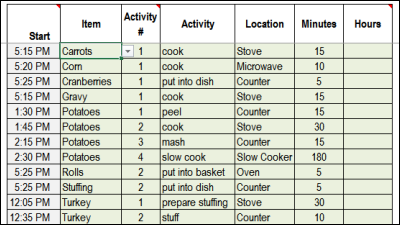
Yes, it takes a few minutes to set up, by entering all the food items, and the preparation steps, but it will be worth the effort! You probably don’t vary the holiday menu too much, so you can reuse the worksheet, year after year.
After you enter all the dinner items, go to the top of the worksheet, and select the time that you want to serve dinner. Automatically, the Excel dinner planner calculates the preparation start time for each item.
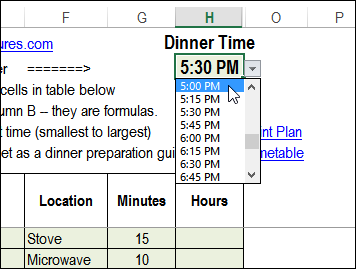
With the planner, you’ll have a complete list of dinner items, with preparation start and end times. Follow the list, and you won’t be likely to forget those dinner rolls in the oven, or leave the cranberry sauce in the fridge.
You can print a list, or a Gantt chart version, to show the preparation schedule.
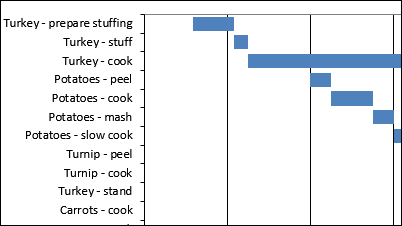
You can find more instructions, and download links, on the Excel Holiday Dinner Planner page on the Contextures website.
Enjoy your Thanksgiving dinner!

_________________
Happy New Year! I took a couple of weeks off, and I hope that you had some time to relax too. Now, it’s a new year, and time to get back to work.
It’s tough work staring at your computer all day, so maybe you’ve decided to set a couple of health goals for 2013. I’m getting out for a walk every morning, which is a great way to start the day. It’s good exercise, and all that fresh air helps my brain get going too!
If you’re looking for help with keeping track of calories, or weight loss, you can download a couple of free files from my Contextures website, to make things easier.
For calorie counting, try my Excel Recipe Nutrients Calculator. It’s on the Excel Sample Files page, in the User Forms section: UF0016 – Excel Calorie Counter With Recipe Calculator.
For instruction on how to use the calculator, see this blog post: Excel Recipe Nutrients Calculator
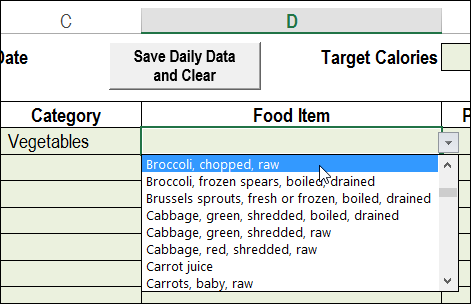
For weight tracking, try my Weight Loss Tracker. You can choose either pounds or kilos as the weight measurement, and enter your targets and daily data.
There is also a version for Stone and pounds, if you prefer that system.
![]()
You can see the instructions, and download the sample file here: Excel Weight Loss Tracker
Good luck, and try to get away from your computer a few times a day!
This short video shows how to use the Excel Weight Tracker, to record your progress.
Are you still working on your budget for next year? I’ve just updated my budget template, and added a page on my website, to describe how it works.
The old version was created in 2002, so it was definitely time for an update! This is a simple budget layout, but might give you some ideas for working on your own workbook.
There is a menu sheet at the front of the workbook, with two named cells – Location and Start Date. The information that you enter in those cells is used on the other sheets in the workbook.
There are four navigation buttons, to take you to the data entry sheets and the report sheets. And those sheets have a Menu button, to bring you back to the menu sheet.
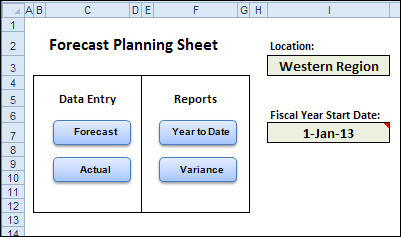
When you’re in the planning phase, you can enter your budget categories and forecasts on the Forecast sheet.
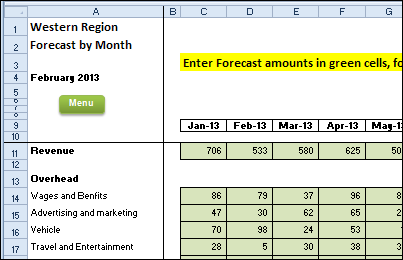
Later, when you have Actual numbers, you can enter those on the Actual worksheet.
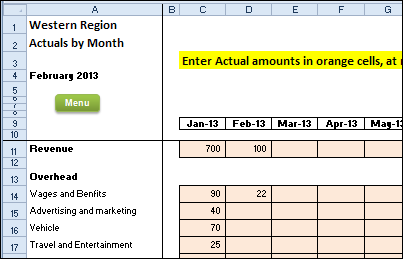
To see how things are going, you can check the Year to Date report, which shows the Actual amounts, up to the current month, and Forecast amounts for the remaining months.
Conditional formatting colours the columns with Actual data, to it’s easy to see where it’s been entered.
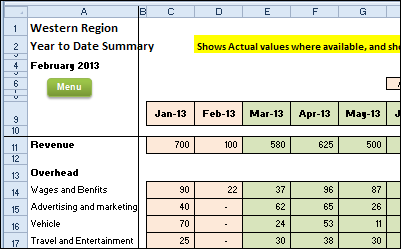
The final report shows the variance between the forecast amounts and the actual amounts. Again, conditional formatting colours the columns with Actual data.
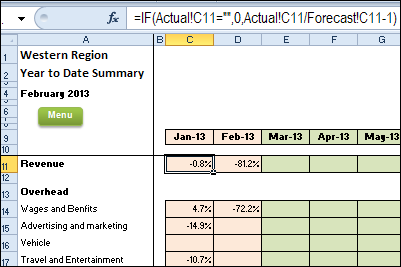
To see the details, and to download the sample file, please visit the Forecast vs Actual – Variance page on my Contextures website. The file is in Excel xlsm format, and the workbook contains macros.
__________________