Happy Thanksgiving, if you’re celebrating today! Our Canadian Thanksgiving was last month, so I don’t have to worry about organizing a big dinner today.
If you’re responsible for getting the family meal on the table today, you can use my Excel Holiday Dinner Planner.
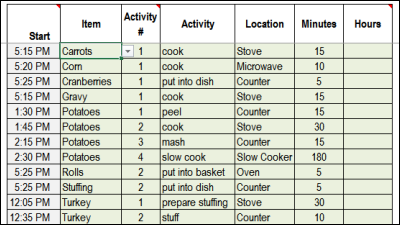
Yes, it takes a few minutes to set up, by entering all the food items, and the preparation steps, but it will be worth the effort! You probably don’t vary the holiday menu too much, so you can reuse the worksheet, year after year.
Calculate the Start Time
After you enter all the dinner items, go to the top of the worksheet, and select the time that you want to serve dinner. Automatically, the Excel dinner planner calculates the preparation start time for each item.
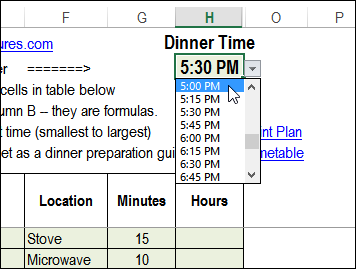
Follow the List
With the planner, you’ll have a complete list of dinner items, with preparation start and end times. Follow the list, and you won’t be likely to forget those dinner rolls in the oven, or leave the cranberry sauce in the fridge.
You can print a list, or a Gantt chart version, to show the preparation schedule.
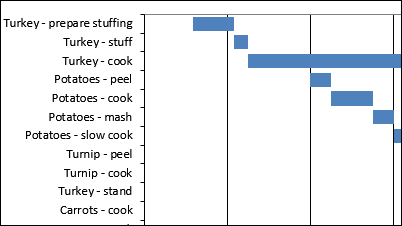
You can find more instructions, and download links, on the Excel Holiday Dinner Planner page on the Contextures website.
Enjoy your Thanksgiving dinner!

_________________

0 thoughts on “Excel Timetable for Your Holiday Dinner”