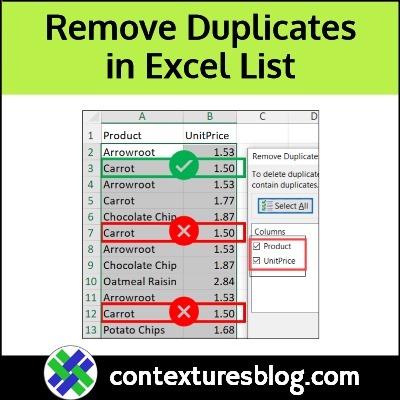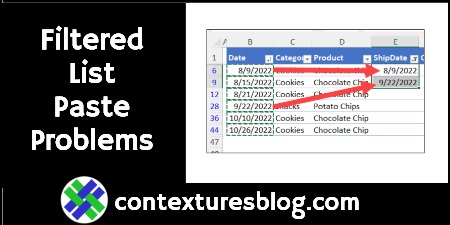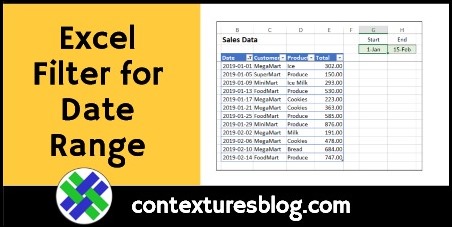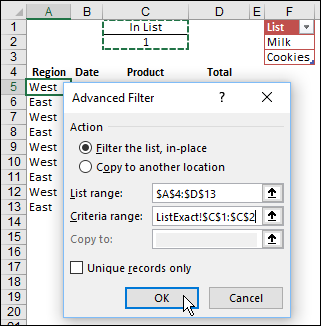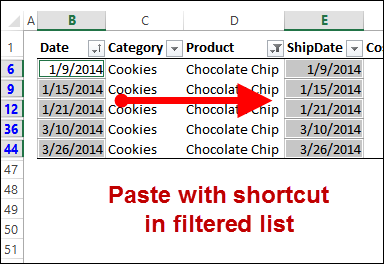There’s a built-in tool in Microsoft Excel that makes it easy to remove all the duplicate values from a list. You can remove duplicates based on the items in one column, or multiple columns.
Continue reading “How to Remove Duplicate Items in Excel List”