After you filter a list in Excel, it’s easy to select an copy a few of the visible cells only. After doing that, you can go to another worksheet, and paste just those cells, without any problems. Unfortunately, Excel is not so helpful if you want to copy cells from that other sheet, and paste them into just the visible rows in the filtered list. This is a decades old problem, and there’s no magic solution.
Paste Problems
If you’re pasting into a filtered list, Excel doesn’t care about your visible rows, or your dreams of a happy ending.
Excel doesn’t tiptoe through your data, carefully placing the copied data into the visible cells only. Instead, Excel crashes through the filtered rows like a steamroller, crushing everything in its path.
Values are pasted into:
- a solid block of cells
- every row in that block – visible rows, and hidden rows.
So, instead of a “dream” solution, you can end up with a data nightmare!
Copy Across Same Row
There’s good news though, if you want to copy data from one column to another, within a filtered list. For example, you might need to copy some of the order dates, into the shipping date column.
For that situation, you can use a keyboard shortcut, and “fill” the data across the row, instead of copying and pasting.
Watch the short video below, to see the steps, and thanks to Khushnood Viccaji (LinkedIn profile), who shared this tip.
Note: There are detailed steps on my Contextures site, and a special step if you’re copying data from column A.
Video: Copy Across with Shortcut
This video shows the steps to fill right or fill left, to copy across the same row, in a filtered list.
Filtered Paste Workarounds
If you’re NOT copying across in the same row, and need to paste multiple values into a filtered list, this video shows a couple of workarounds you can try. Neither workaround is a quick fix!
Get the Sample Workbook
To get the Excel workbook that was used in the videos, go to the Filtered List Copy Paste page on my Contextures site.
The zipped Excel file is in xlsx format, and does not contain macros.
______________________
Excel Filtered List Paste Same Row Shortcut
______________________

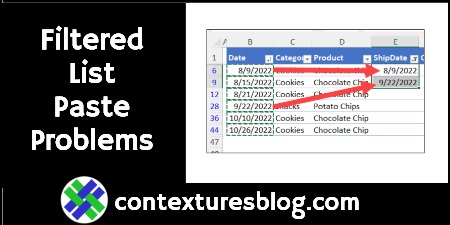
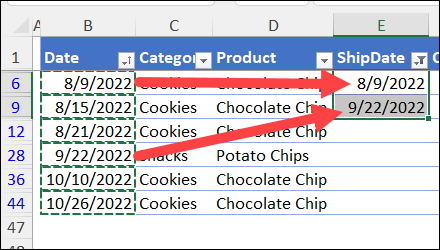
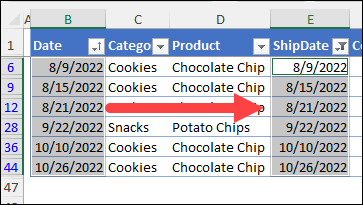
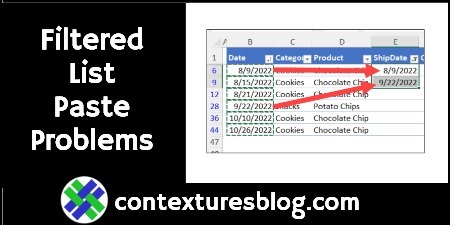
One thought on “Excel Filtered List Paste Same Row Shortcut”