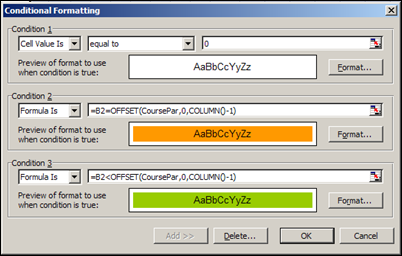![]() I’d need wider columns to hold my golf scores, but this Excel template for golf scores might help you keep track of your annual progress.
I’d need wider columns to hold my golf scores, but this Excel template for golf scores might help you keep track of your annual progress.
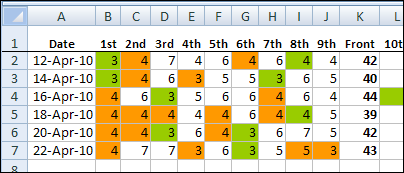
Annual Summary
There’s also an annual summary sheet, that calculates your average score and best score for the year.
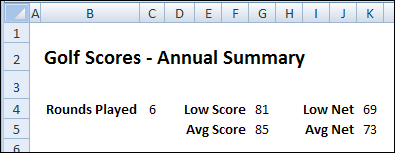
Conditional Formatting for Scores
The golf scores template uses conditional formatting to highlight the holes where you shot par or below par, so you can see at a glance how things are going.
You enter the course pars on the Summary sheet, and the conditional formatting is on the Scores sheet.
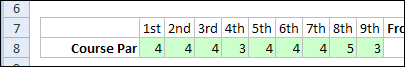
Name the Cell
Because conditional formatting won’t allow you to refer to cells on another sheet, I named cell B8 as CoursePar, and use that name in the conditional formatting formulas.
For example, the formula for par is:
- =B2=OFFSET(CoursePar,0, COLUMN()-1)
Download the Golf Scores Template
To download the Golf Scores template, go to the Excel Template – Golf Scores page on my Contextures website.
he zipped Excel workbook does not contain any macros — Excel formulas so all the work, after you enter the scores.
More Golf With Excel
If you’re organizing a golf tournament, you can organize the tee off times with another one of my Excel Golf templates.
Go to the Golf Tee Off Times page on my Contextures site, to download the Excel workbook.
The video below shows how the Tee Off Times file works.
______________