 There is an Excel weekly meal planner on the Contextures website, in which you can select meal items, and create a weekly shopping list.
There is an Excel weekly meal planner on the Contextures website, in which you can select meal items, and create a weekly shopping list.
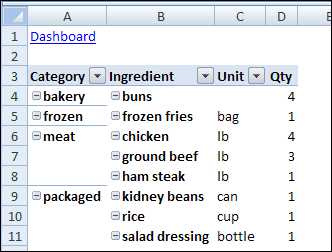
Shopping List Problems
In December, I added an online recipe selector, created by Jimmy Peña, and described the new feature in a blog post.
This weekend, Alyssa pointed out a problem — if you select a meal item twice, it’s only added to the shopping list once.
That could cause problems, if you run out of food on Friday, and have hungry and cranky children waiting for their dinner. Thanks Alyssa!
Fix the List
To show the correct quantities in the shopping list, I changed the heading in the original quantity column, from Qty to Meal Qty.
Then, I added a new column, with the heading Qty, and a formula to multiply the Meal Qty by the List qty.
The formula in cell H2 multiplies the Meal Qty by the List Qty:
- =C2*G2
That should prevent any food shortages at the end of the week!
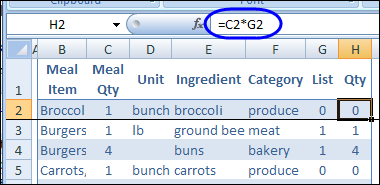
Download the Updated Excel Meal Planner
You can see the full details for the Excel Weekly Meal Planner on the Contextures website, and download an updated copy to help plan your meals.
____________

This is great, I’ll update my copies. And I’m still planning on using another recipe API that actually returns recipes (instead of just URLs).
I absolutely LOVE this menu planner! I was wondering though if anyone knows how to add more meal items in the WeekdayMeals sheet. I’d like to add lunch items as well as dinner items. When I tried copying the column, the items were not added to the shopping list.
TIA
I downloaded the weekly meal planner and love it for the grocery list! However, I cannot seem to get the ingredient search button to work. I have enabled macros but when I try to click on the button it just treats it as a picture. I am working on a mac osx version 10.7.3 with microsoft excel for mac 2011. Is this just a compatibility issue or am I doing something wrong?
@Sarah, if the other buttons are working, then it’s not a problem with the macros. I don’t have a Mac now, so can’t test it, but maybe someone else with that version of Excel can add a comment here.