There’s an Excel holiday dinner planner on the Contextures website, and I’ll need that in about a month, when Thanksgiving arrives. In the meantime though, there are lots of daily meals to plan.
Weekly Meal Planning
Now that the kids are back in school, and everyone is involved in fall activities, it can be tough to get the meals organized.
To help you make the job easier, I created an Excel weekly meal planner. You can enter your favourite meals, their basic ingredients, and run a macro to create a shopping list for a week’s meals.
Select Meals for a Week
There are a few sample meals in the Excel weekly meal planner, and you can add to the list, or replace the existing meals with your family favourites.
Then, select a meal for each weekday from a data validation drop down list.
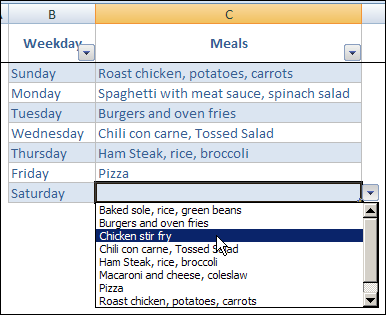
Create a Shopping List
There’s a button on the meal planner sheet, that you can click to create a shopping list for the selected meals.
When the macro runs, an advanced filter copies all the ingredients for those meals to the shopping list sheet, and sorts the shopping list by ingredient name.
You can print the list, add any other grocery items that you need, and head to the store.
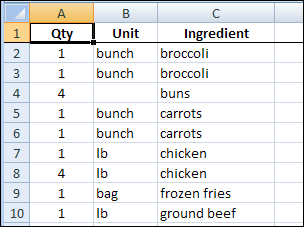
Download the Excel Weekly Meal Planner
To see the detailed instructions, and download the sample file, visit the Excel Weekly Meal Planner page on the Contextures website.
______________

A neat, clean way to generate a grocery list for the week.