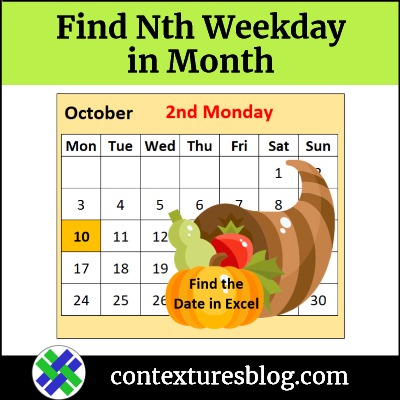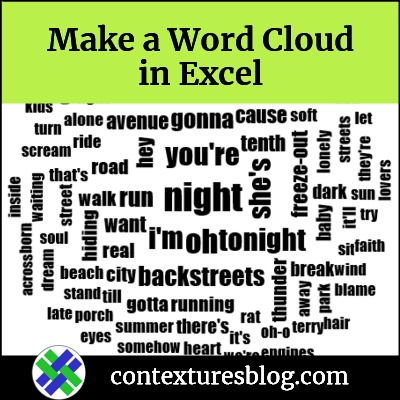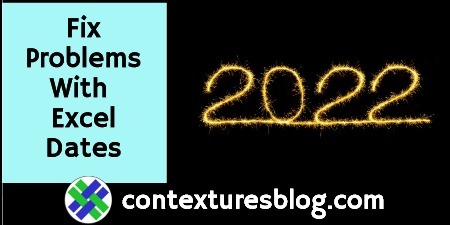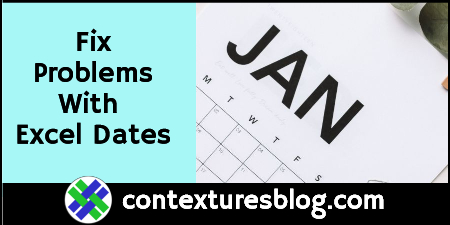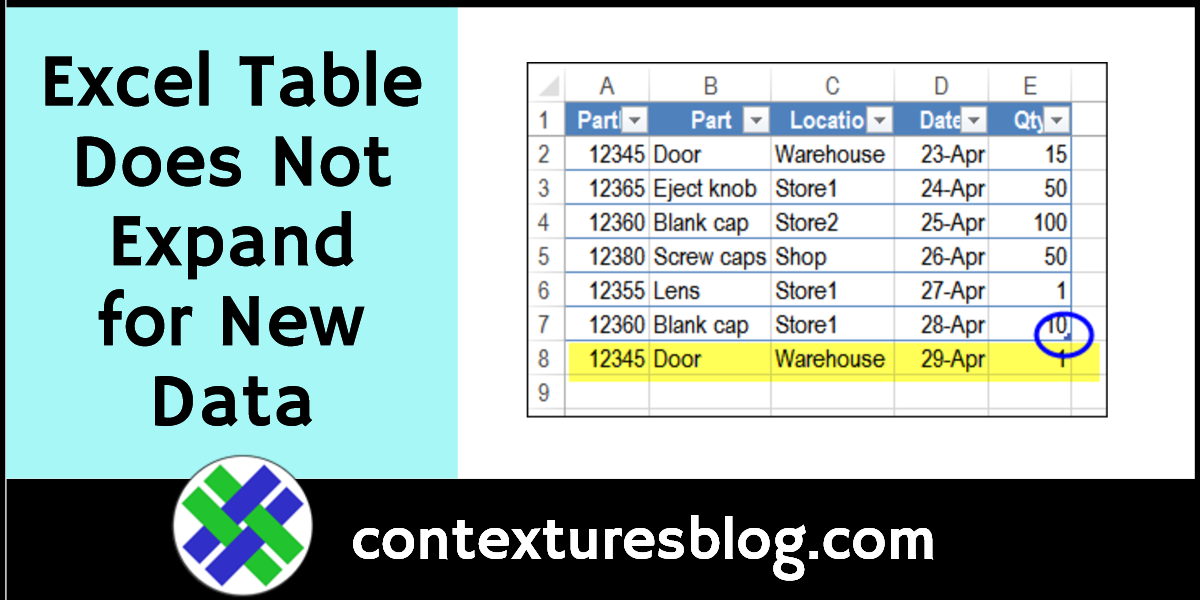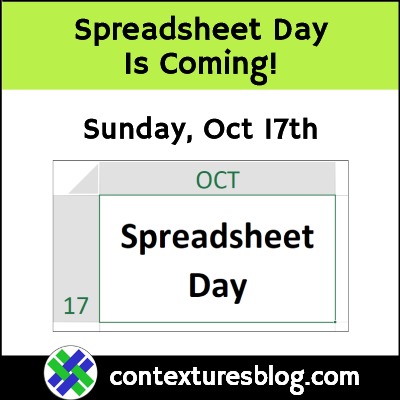Are you watching any of the 2022 Winter Olympics coverage? I hear the medal count reports on the morning radio, but that’s about all I’ve seen!
Back in 2010, the Winter Olympics were in Vancouver, Canada, so we watched lots of events that year. I downloaded some athlete bios that year, and had fun turning that data into pivot tables.
Continue reading “Excel With Olympic Athlete Data for Winter Fun”