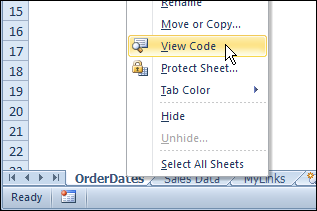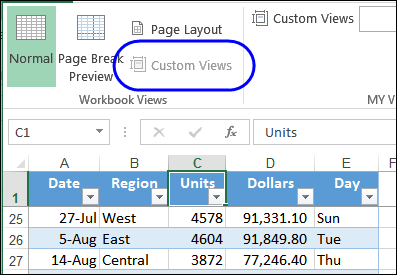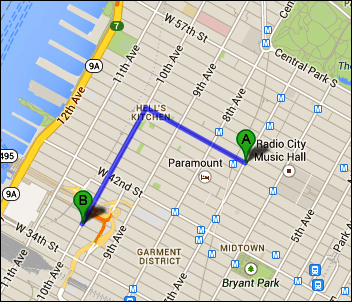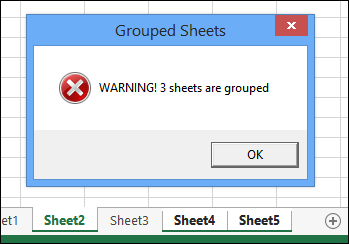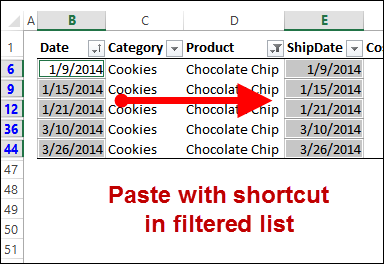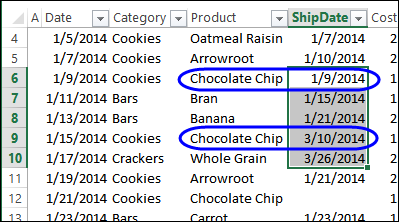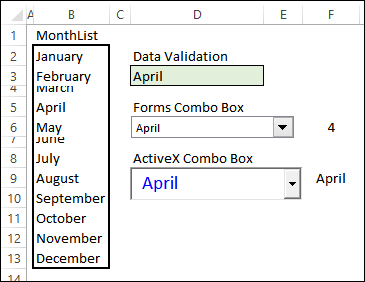On my website, there are hundreds of Excel sample files that you can download and use. Some of the files contain macros, and you might need to adjust those macros, to use them in your own files.
Author: Debra Dalgleish
Show Excel Custom View Name
To save time when printing reports, you can save filter and print setting in Custom Views. Unless, of course, your workbook contains a Named Excel table – you can’t use Custom Views in those files.
Excel Roundup 20140505
Do you ever use Google Maps to estimate your travel time? I use it for road trips, and it seems fairly accurate – except at rush hour!
Jeff, from the Jeffrey Fan blog, lives in downtown New York City, and walks to work. He wasn’t satisfied with the accuracy of the walking times that Google estimated, so he built his own estimator in Excel.
You can download Jeff’s sample file, to see how it works.
Warning For Grouped Sheets
If you select more than one sheet in a workbook, and start typing or formatting, that data or formatting will be entered in all the selected sheets, not just the active sheet.
Paste With Shortcut in Filtered Excel List
Last week, I shared a couple of workarounds for pasting data into a filtered list. Today, see how to paste with shortcut in filtered Excel list.
Continue reading “Paste With Shortcut in Filtered Excel List”
Excel Roundup 20140428
If you’re a parent, have you had that all-important conversation with your children? Or, do you hope that your spouse will have that talk with them, because you’re not sure of the best way to approach it?
Don’t worry, Zach Rosenberg shows how to broach this sensitive topic, in his blog post, “An Open Letter to My Son About Microsoft Excel”.
Continue reading “Excel Roundup 20140428”
Problem Pasting in Excel Filtered List
It looks like a simple task – filter a list, so you an see the items you’re interested in. Then, copy data from one column, and paste it into another. But you can have a serious problem pasting in Excel filtered list.
Hide Table Details With No Macros
Last week, I was preparing reports for a client, and needed to find a quick and easy way to show or hide details in a long list. After a bit of thought, and experimenting, I found a way to do this – without macros.
You could use this technique on a table or pivot table, to make it easier to explore the data. You could also use this technique on an Excel dashboard, where real estate is in high demand!
Continue reading “Hide Table Details With No Macros”
Excel Roundup 20140421
Last week, Microsoft’s Excel team announced several welcome improvements to Excel online. The new feature that I like best is that you can now edit files that contain VBA, without the code being removed or corrupted. Of course, it would be even better to use VBA online, but we’re making progress!
Other new features include:
- Hiding and unhiding rows and columns with a right-click
- Easier access to Excel Online – just go to https://office.com and click the type of document you want to create
- Add, remove and edit comments
- Navigate quickly with the Go To shortcut (Ctrl + G)
Adding Form Controls on a Worksheet
Do you spend your days, and maybe your nights, talking about Excel with your friends? It’s amazing how quickly the time passes, while you chat about all the awesome features and tricks that you know. You know, exciting things like adding form controls on a worksheet.