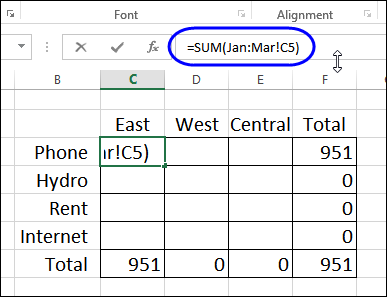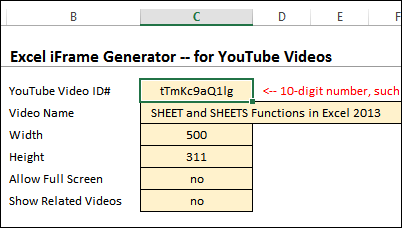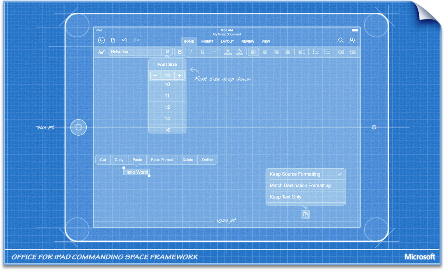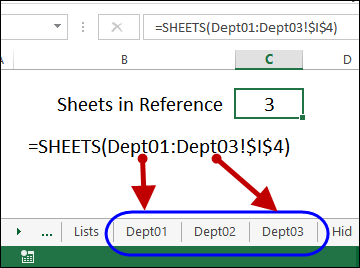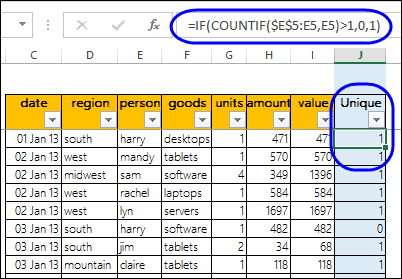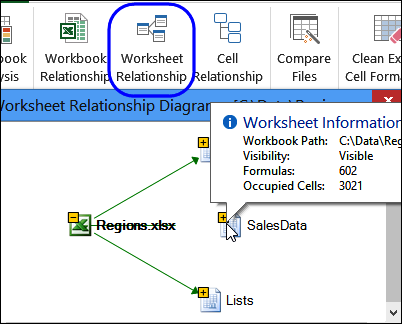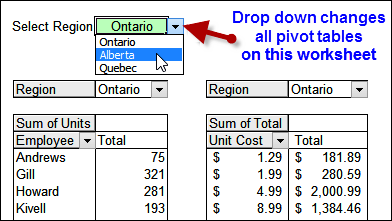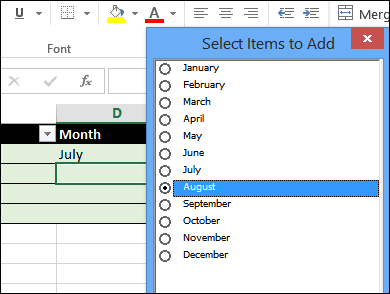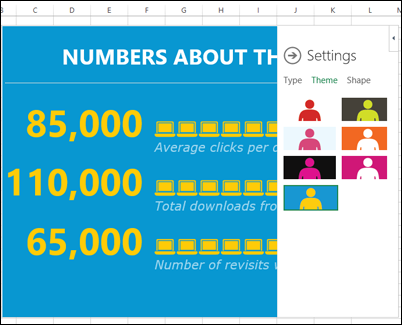The Tech Republic blog takes a look at 5 free Excel add-ins, that you can download from the Microsoft Store website. It looks like they only work with Excel 2013 – have you upgraded to that version yet?
One of the add-ins is People Graph, from Microsoft, and it lets you infographic-style charts, with eye-hurting colours, and a variety of shapes. Do you agree with the author’s description of this add-in?
“Rather than displaying standard bar charts, People Graph displays icons that better convey business data that’s related to people (such as the number of people who purchase a product).”
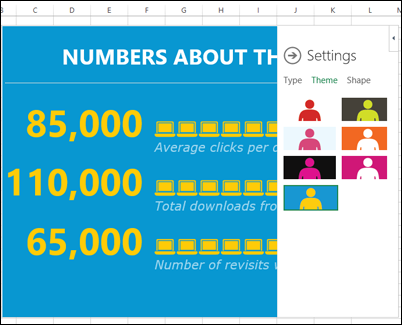
Contextures Posts
Here’s what I posted last week:
- Save filter and print settings in Custom Views, then show the selected view’s name on the worksheet
- Make simple changes to VBA code in sample files that you copy from my website, or other sites on the web.
- Finally, for a humorous peek at what other people are saying about Excel, read this week’s collection of Excel tweets, on my Excel Theatre blog.
Other Excel Articles
Here are a few of the Excel articles that I read last week, that you might find useful:
- If you’ve ever had to make changes to the VBA code in an Excel file that someone else built, you might appreciate the code that one new developer was told not to change, because it had worked just fine for years. Yikes!
Excel Resources
Here are some upcoming events, courses and new books, related to Excel.
Business Intelligence Tools for Excel Analysts, by Michael Alexander, Jared Decker, Bernard Wehbe
384 pages, published May 5, 2014
“For the first time, Excel is an integral part of the Microsoft BI stack – capable of integrating multiple data sources, defining relationships between data sources, processing analysis services cubes, and developing interactive dashboards that can be shared on the web. With these new tools, it’s becoming important for Excel analysts to expand their knowledge to include new skills, like database management, query design, data integration, multidimensional reporting, and a host of other practices.”
Excel Data Analysis for Dummies, by Stephen L. Nelson, E. C. Nelson
360 pages, published May 5, 2014
“If you’re like most people, you probably don’t take full advantage of Excel’s data analysis tools. This friendly guide walks you through the features of Excel to help you discover the insights in your rough data. From input, to analysis, to visualization, this book shows you how to use Excel to uncover what’s hidden within the numbers.”
What Did You Read or Write?
If you read or wrote any other interesting Excel articles recently, that you’d like to share, please add a comment below, or send me an email.
Please include a brief description, and a link to the article.
__________________________________