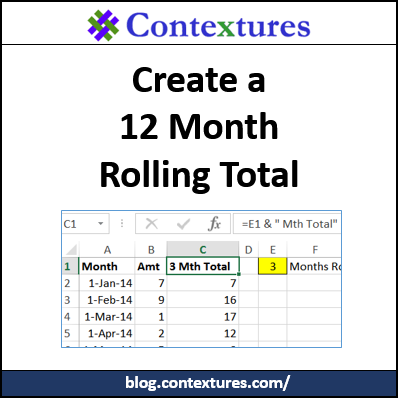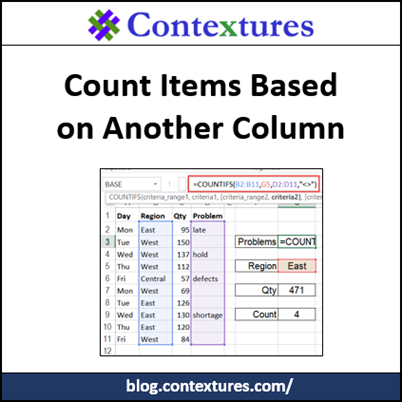It’s easy to create a running total in Excel, and show the accumulated amount in each row. You can use the SUMIF function in a table, or show running totals in a pivot table.
But what if you want to show the total for a specific number of previous months – not all the previous months?