Do you have your party plans finalized? Remember, tomorrow, October 17th, is Spreadsheet Day, in honour of the date that VisiCalc was first shipped.
Last year, the theme was spreadsheets for students, and I posted a student time tracker in which you can plan your projects and track your class and lab hours.
![]()
In 2010, I posted my top 5 Excel tips, that I had seen posted on Excel blogs over the previous year. One of those tips was Jon Peltier’s tutorial on making vertical bullet graphs.
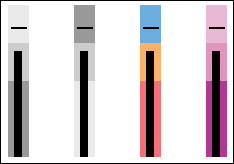
Top 5 Excel Tips for 2012
This year, I’m going back to the top 5 theme. Every week, in my Excel News email, I link to interesting articles that I’ve found on other blogs. Some are simple tips, others are more complicated, and some are food for thought.
Below, in no particular order, are my favourites from those articles. And if you’re not on my Excel News mailing list, please add your name, by using the form at the top right.
VBA Conditional Formatting of Charts by Value and Label
Jon Peltier, who creates time-saving Excel chart utilities, shared his technique for building charts with conditional formatting that is based on the values and labels.
In the screen shot below, the Beta bar is dark red, because its value is high, and the Alpha bar is very light blue, because its value is low.
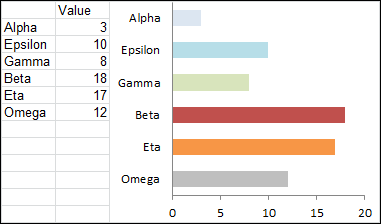
Force Clients to Enable Macros
If you’re creating automated workbooks for other people to use, you might run into problems if those people don’t click the button to enable the macros. That macro warning can be easy to overlook, or it might not even appear, if security level is set to High.
[Bacon Bits blog is no longer online]
Mike Alexander, in his Bacon Bits blog, explains how he solves the problem, by Forcing Your Clients to Enable Macros. Users can’t miss the giant message in his workbooks, and they can’t do any work until they enable macros.
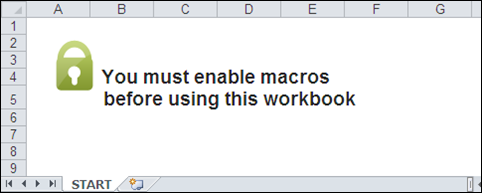
Who Says the Ribbon Is Hard?
Bob Phillips convinces us that it’s easy to make dynamic changes to the Excel Ribbon. In his article, Bob explains how to use Excel VBA to change the Ribbon commands.
He shares his sample code, and you can click the link to download his sample workbook. The link opens as an Excel Web App, so click the File tab, then click Download a Copy, to save a copy on your computer.
Create an Interactive Sales Chart
Chandoo posts hundreds of great Excel tips on his blog, so it was hard to pick just one for this list of favourites. However, I finally selected this interactive sales chart example, because it incorporates several useful techniques.
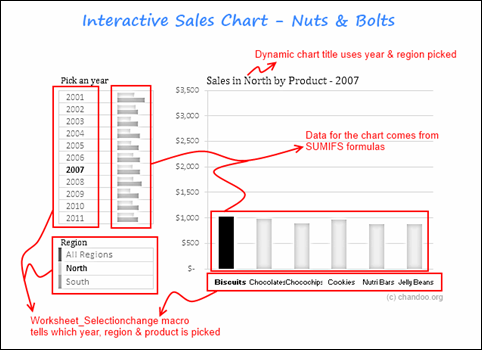
You can use Chandoo’s example to build your own dashboard with a dazzling interactive chart. Download the sample file, and poke around in the code, to see how it works.
Microsoft Excel Check List Template
On his Clearly and Simply blog, Robert Mundigl has created an Excel template for a structured Checklist. It gives you the option to check and uncheck by double clicking.
That’s a feature that many people like, so you can use download the Microsoft Excel Check List Template and use the same technique in your workbooks.
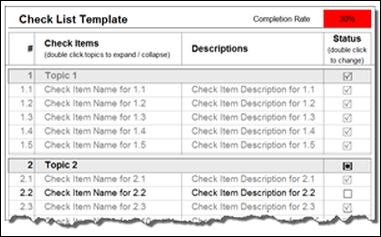
What Are Your Favourite Excel Tips?
It was tough to pick a top 5 Excel tips, and I’m sure there are many other tips that you found. If you have favourite articles from the past year, please share a link in the comments below.
____________

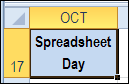 Monday, October 17th, was Spreadsheet Day, and I hope you’ve recovered from all the festivities.
Monday, October 17th, was Spreadsheet Day, and I hope you’ve recovered from all the festivities. Happy Spreadsheet Day! I hope you’re making time to cell-ebrate this special day. October 17th was selected as
Happy Spreadsheet Day! I hope you’re making time to cell-ebrate this special day. October 17th was selected as 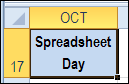 Are you ready for
Are you ready for 
 It’s hard to believe that a year has passed already, and it’s only a week until
It’s hard to believe that a year has passed already, and it’s only a week until 