You know that it’s time to update a web page, when all of the dates in the examples are 2002. Apparently, I’ve been creating Excel sample files for a long time!
Creation Date for Excel File
Yes, a creation date in 2002 was what I found when I took a peek at my Advanced Filter – Complex Criteria page. Yikes! That was a long time ago!
Fortunately, the Advanced Filter steps haven’t changed since then, but I added some new screen shots, and updated the sample file.
Find Unmatched Amounts
I’ve also created a video to show the steps for one of the examples – finding unmatched amounts in two fields of a record.
With a simple formula in the criteria range, you can filter all the records where the invoice amount does not equal the amount paid. It’s time to find those customers who have had outstanding amounts since 2002!
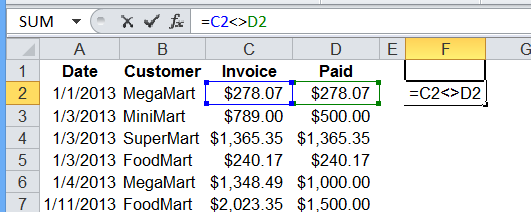
Watch the Video
In this video you’ll see how to set up a small criteria range, and enter a formula to check for unmatched amounts. Then, run the Advanced Filter to see the results.
______________

For advanced VBA users I created an Advanced Filter Wrapper that makes it easy to use in your code. In .NET you can do functional programming, the AFW basically makes it so you can do that in VBA.
Also, I created an add-in that makes using the Advanced Filter really easy – except that is a paid product.