A few times a day I get email that asks for a response receipt, and it’s usually from someone I’ve never heard of, asking for help with an Excel problem. Don’t these people trust the Internet? Are they the same people who used to call to see if you got the fax they had just sent?
I always click No to the requests, because it’s nobody’s business what I’m receiving or reading. Today, I finally got annoyed enough to find out how to turn these requests off, once and for all. Annoyance>Inertia=Action.
Turn Off Response Receipt Requests
After poking around in Outlook 2003 for a couple of minutes, and clicking quite a few buttons, here’s how I did it.
- In Outlook, click on the Tools menu, and click Options.
- On the Preferences tab, in the E-mail section, click the E-mail Options button.
- Under Message handling, click the Tracking Options button.
- In the bottom section, click on Never send a response, then click OK.
- Close all the dialog boxes, to return to Outlook.
So, if you send me an email, please don’t be concerned if you don’t receive a response receipt. Just assume that I got your email, and I’m busy writing a reply. 😉

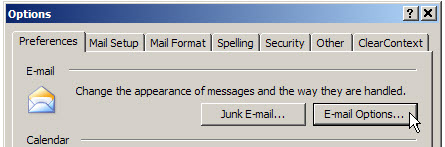
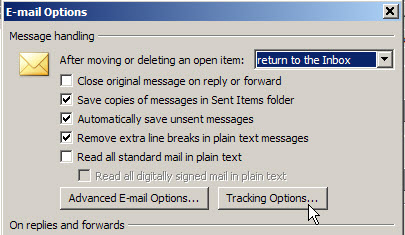
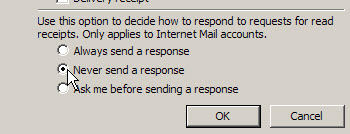
Just an FYI… the steps are exactly the same for Office 2007.
I agree… that is an irritating thing to see pop up. I suppose that there could be some validity to it, as many companies do use spam filters. Regardless, I say no 99% of the time as well, as I agree that it’s no one’s business what emails I get/read.
I’m the same way, Debra. I never respond to those things. In Thunderbird, you can do this:
1) Go to Tools –> Options
2) Click the Return Receipts button on the Advanced tab.
3) Click on “Never send a return receipt.”
That way I never even see the requests on my personal account. At work, I see the requests but I always refuse to acknowledge them.
As a small business who uses email to contact prospects and clients per email I always use the response receipt – specially when the email also contains a quotation, an order confirmation or confirming a delivery date.
If I don’t receive the automated receipt (and what’s more simpler than that for a prospect/client to use) I have to call them or send a repeat email.
So I’m always hoping they haven’t turned off the response receipts in their system: makes communication so much more practical and efficient 😉
Karin H. (Keep It Simple Sweetheart, specially in business)
Ken and Tim, thanks for the instructions for Outlook 2007 and Thunderbird.
Karin, thanks for explaining things from the other side of the fence. I appreciate the value that the response request feature provides you, and wish people only used it for those types of messages. Unfortunately, too many people use it for every message they send, so it’s not efficient at this end, for me anyway. Maybe there’s a less intrusive way to get a response.