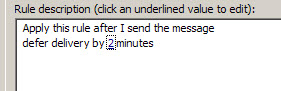You hit Send, then realize you forgot the attachment. Or you misspelled the recipient’s name. Or you used Reply All, when you only wanted the message to go to one person. None of these things have ever happened to me (well hardly ever), but you might have been less fortunate.
All kinds of tragedies can strike in that ohnosecond, just after you fire off an email. As a bit of insurance, you can change a setting in Outlook, so messages are delayed a set number of minutes.
Then, if you realize you didn’t want to include everyone in the lottery ticket email, you’ll have time to delete a name or two from the Send To list.
There are instructions for changing this setting on the Microsoft website. It will only take you a couple of minutes to make the change, and that investment will pay for itself the first time you can correct an error before an email is sent.
Update (2008-Sep-19): JP has written an article describing how to delay Outlook messages with programming.