It’s almost the holidays, so relax and enjoy some time away from work. Instead of struggling with budgets and forecasts, you can play games in Excel! And do you remember the games that were hidden in old versions of Excel?
Making Games in Excel
Have you ever built your own game in Excel?
I’ve just finished a new Excel Games page on my Contextures site, with a few games to download, including a Concentration card game that Doug Glancy made, long ago.
It’s like those memory games that kids play, and the goal is to turn over matching pairs of cards.
In this screen shot, two of the cards are ready for you to check, and the Birds option is set for the pattern on the back of the cards.
Adult Excel Games
Excel games aren’t just for kids though. For example, Ken Puls created a Blackjack game in Excel, that you can download from his site.
It even adds up your card values, so you don’t have to do arithmetic in your head!
Arcade Style Games
Next, see the games that Andy Pope has on his website. There’s a Suduko game, Mastermind, and several others.
For example, here’s a screen shot of Andy’s Excel-based Jawbreak game.
The game is built on a UserForm, with a button on the worksheet to start the game.
Excel Easter Egg Games
While working on my Excel Games page, I had a fun trip down memory lane, looking back at the old hidden games, in early versions of Excel.
The one that most people remember was the Flight Simulator in Excel 97. Did you ever play that, while you were supposed to be working on other things?
Here’s a screen shot from the game, with scenery from another planet, I think, and a scrolling list of developer names on a giant rock. Do you recognize any of those Charting Testers’ names?
Excel 2000 Dev Hunter
The last Easter Egg was Dev Hunter, in Excel 2000. In that game, the developer names were printed on a roadway, and look – one of the pivot table testers was named Debra!
Here’s a short video that shows the action-packed Excel Dev Hunter game, with the multiple challenges of shooting, steering, oil spills, and turning headlights on and off.
More Excel Games and Details
Anyway, go check out the new Excel Games page on my Contextures site, and let me know if there are any games that I should add to that page.
You’ll also see a couple more Easter Egg videos for other versions of Excel, and a few fun facts that I discovered.
And for more holiday fun, here’s a shameless plug for my comedian son’s collection of bad jokes for Christmas – suitable for all ages.
If you share these jokes at your holiday parties, you’ll hear the little kids laugh, and you’ll have the satisfaction of making the teens roll their eyes, and adults shake their heads. You’re welcome! ![]()
_______________________
Relax and Enjoy Games in Excel
______________

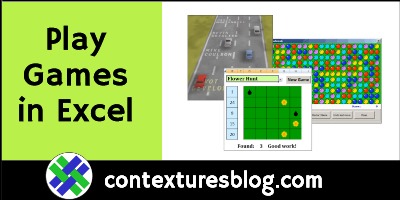
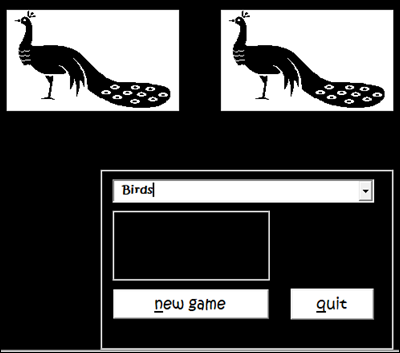
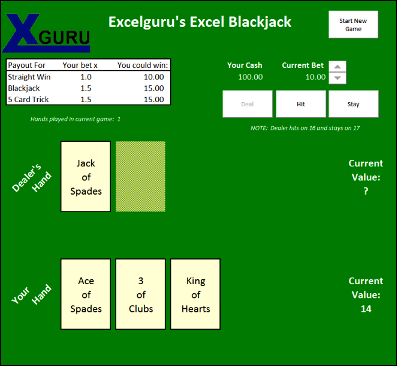
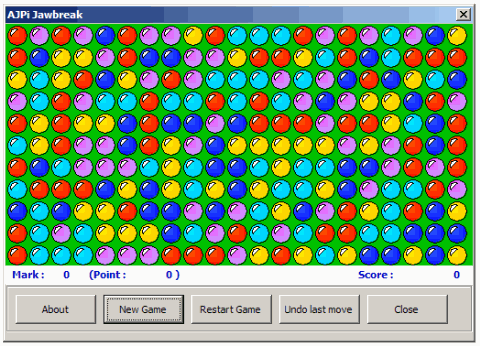
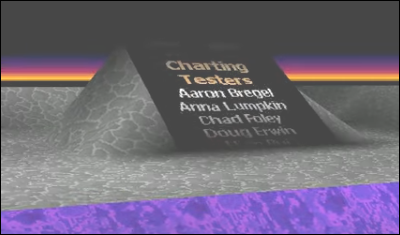
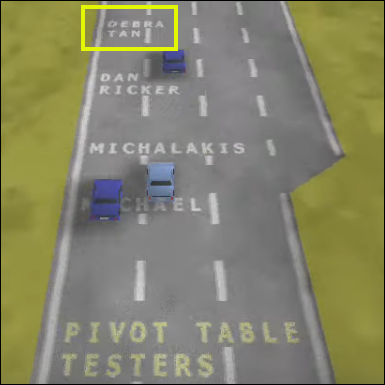
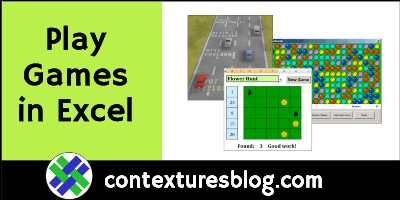
Excellent blog. Your technique to copy paste filtered output using Left fill and Right fill helped me out on an important task. Thanks! Love from Mumbai
You’re welcome, and thanks for letting me know that the technique helped you!
This looks entertaining! It’s amazing how anything else we can do using Excel aside from its traditional purposes. I’m gonna try this Excel Easter Egg Games, perfect for the coming Lent season.