Last week, we took a look at the new FORMULATEXT function in Excel 2013. Another one of the new features in Excel 2013 is the ISFORMULA function.
Finally, there’s a way to identify cells that contain a formula, without creating a User Defined Function to do the job.
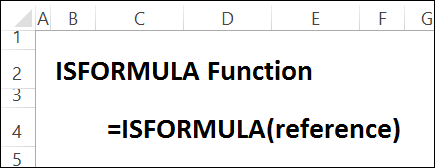
TYPE Function Problems
The TYPE function was originally designed to show what a cell contained, such as text or a formula. It returns a number to show the type for a cell’s contents, or a formula’s result.
Here’s the list of results, and the data types:
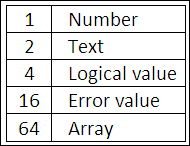
In a few versions of Excel, the Help files incorrectly reported that a formula would return 8 with the TYPE function, but unfortunately, that’s not the case.
Check for a Formula
With the new ISFORMULA function, you can test a cell, to see if it contains a formula.
In the screenshot below, the following formula is entered in cell B4, and copied across to cell D4:
- =ISFORMULA(B2)
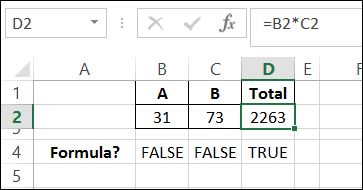
The result in cells B4 and C4 is FALSE, because cells B2 and C2 have numbers typed in them.
The result in D4 is TRUE, because cell D2 contains a formula.
Highlight Cells With Formulas
You can use the ISFORMULA function with conditional formatting, to highlight cells that contain formulas.
In the screen shot below, cells in column C have a formula, and they are shaded grey.
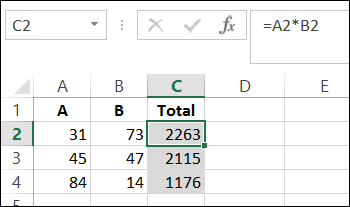
For the details on how to apply this type of conditional formatting, and for more information on the ISFORMULA function, you can visit my Contextures website: Excel ISFORMULA FUNCTION
_____________________

So what are the different types of cell contents in a whole class discussion