You know how tough it can be to maintain two versions of the same file. It creates twice as much work for you, and no extra rewards! So, instead of having two versions of the Excel weight loss tracker – pounds and kilograms – I’ve rolled them into one workbook.
For now, there is a separate file for the stone measurements, because it has a different layout on the data entry sheet. If possible, I’ll roll that version in later.
Video: Excel Weight Loss Tracker
Use this free Excel Weight Loss Tracker spreadsheet to enter your target weight, and weekly weight loss goals. Then record your weight each week, in pounds, kilograms
Select a Measurement System
When you open the Excel weight loss tracker, go to the WeightGoals sheet and select a measurement system – pounds or kilos – from the data validation drop down.
![]()
That changes the labels and calculations in the worksheet. Since we’ve selected Pounds in this example, the labels say “Lbs to Lose” and “Height (Inches)”. Those would show “Kgs to Lose” and “Height (cms”) if we had selected Kilos.
![]()
Measurement System Lookup Table
The workbook has a measurement system lookup table, which uses INDEX and MATCH formulas to find the correct information for the measurement that you selected. Even the chart title changes, based on your selection.
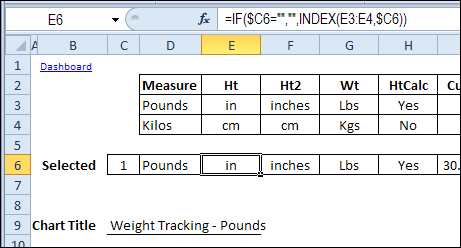
Weight Loss Tracker Improvements
In this version of the weight loss tracker, there is a pivot table to summarize the data (why didn’t I think of that before!). After you enter data, just click Refresh All, and the pivot table and dashboard chart are updated. You can add as many rows of data as you need, without struggling to change the data range.
The chart has a target line too, so you can see how close you’re getting to your goal.
![]()
Download the Excel Weight Loss Tracker
You can download a zipped copy of the Excel weight loss tracker, and try it for yourself. The sheets are protected, with the data entry cells unlocked, and there’s no password on the worksheets.
There are sample files for Excel 2007/Excel 2010 (updated version), and Excel 2003 (old version of the file) on the Contextures website: Excel Weight Loss Tracker
If you can think of any enhancements for the next version, please let me know.
______________
