![]() Over on the Contextures website, I’ve updated the AutoFilter Intro page, so it now covers the basics for Excel 2007 AutoFilters.
Over on the Contextures website, I’ve updated the AutoFilter Intro page, so it now covers the basics for Excel 2007 AutoFilters.
However, many people are still using an older version of Excel, so I’ve moved the original material to the Excel 2003 AutoFilter Basics page.
Improvements in AutoFilters
AutoFilters are easier to use in Excel 2007 and Excel 2010, and the filter and sort options are automatically added in the top row, if you format your list as an Excel Table.
Filter for Dynamic Date Ranges
Among the new AutoFilter features that were introduced in Excel 2007 are dynamic date ranges.
A Dynamic Date Range is one that changes automatically, as time moves forward.
For example, you could select Yesterday, which will represent a different date, every day that you open the Excel file.
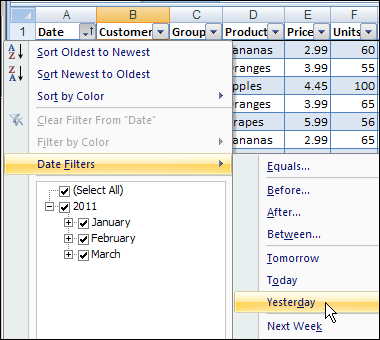
Update Filters
Unfortunately, the dynamic dates are only semi-dynamic, and they don’t magically change when you open the workbook at a later date. You’ll need to update the filter to see the current information.
You can update the Excel 2007 AutoFilter manually, by clicking Reapply on the Excel Ribbon. Or, you could add a bit of code to the Workbook_Open event, to reapply the filters automatically.
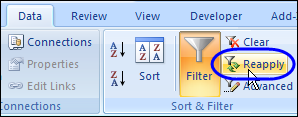
Learn More About Excel 2007 AutoFilters
If you’re not familiar with the new features in Excel 2007 and Excel 2010 AutoFilters, you can learn more at Excel 2007 AutoFilter Basics.
_____________
