![]()
As the storm clouds rolled in yesterday afternoon, I tweeted about saving my Excel files more frequently, as a safety precaution.
There were a couple of responses, asking why I didn’t use Excel’s AutoSave feature, and Jon Peltier reminded me to use AutoSafe — Jan Karel Pieterse’s free add-in.
AutoSave Add-In
I mentioned AutoSafe in my Excel New Year’s Resolutions 2010 blog post, oh so long ago. Of course, I’ve kept all my resolutions — how about you?
Installing AutoSafe
Even though I’m a creature of habit, and like to manually save my files, or click my Backup macro button, I decide to install AutoSafe. Good timing too, since Jan Karel uploaded a new version on June 1st.
While downloading AutoSafe, I also grabbed a copy of the companion add-in, AutoSafe VBE. It backs up your Excel code, so that should also be handy to have.
I unzipped the download file, and double-clicked on the setup.exe file. The installation wizard warned me to close my Excel files, and the installation was quick and easy.
Setting up AutoSafe
When I opened Excel 2007, the add-ins appeared on the Ribbon’s Add-ins tab. Click the AutoSafe command to open a dialog box where you can change the settings.
Choose the folder where you want the backup files stored, and the interval for the saves, and select any other options you want. To check for new versions, click the Update button.
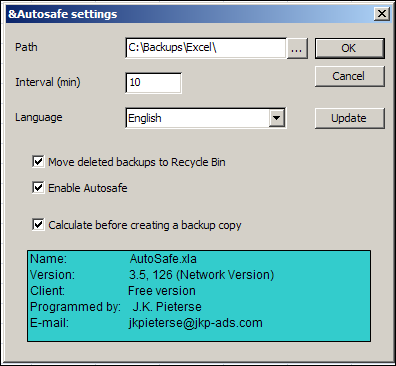
Setting Up AutoSafe VBE
The settings for AutoSafe VBE are similar, and you can also set the number of generations that you want to save. The CleanUp button clears out all the old files for you.
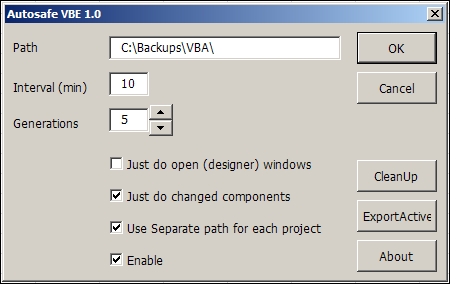
Old Habits
It’s hard to break old habits, so I’ll probably continue to press Ctrl + S every few minutes, to save my work. It won’t hurt to have some extra help though, especially when working on code revisions. Thanks Jan Karel, for this wonderful free add-in.
And I don’t know why, but typing “old habits” reminded me of The Flying Nun, starring Sally Field. Ah yes, the golden age of television! Here’s the opening segment, for those who don’t know what the heck I’m talking about.
____________
