If you have a blog, I’d highly recommend that you write your articles in Windows Live Writer. It’s a free download, available on the Windows Live web site.
You’ll need a Windows Live account before you can use the program, so if you don’t have an account yet, it’ll take you a couple of minutes to set that up.
I’ve been using Live Writer for a couple of weeks and find it much quicker and easier than logging into my WordPress blog, and writing an article in the tiny window there.
Set Up a Blog
You can set up one blog, or several blogs, and publish to any of them from the same Windows Live Writer session.
It only takes a minute or two to set up a blog in Live Writer. Fill in the URL, name, password, and select from a few options.
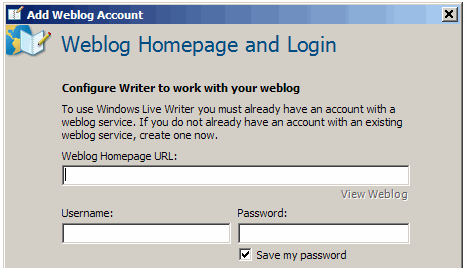
Then, select a blog from the dropdown list, and start writing.
Write an Article
Live Writer has a nice big writing area, so it’s easier to see what you’re doing, and view more of the current article.
There’s a formatting toolbar, with most of the common tools. Align is on the Format menu though, instead of the toolbar.
A few more features that keep me using Live Writer:
- Spelling mistakes are underlined, so you can correct them as you work.
- From the sidebar, you can insert objects such as a table, map, or video.
- For articles with pictures, I keep Windows Explorer open, and drag the images in from there. That’s much quicker than using the Upload feature in WordPress.
- At the bottom of the article window you can set the categories or add new categories.
- The Set publish date feature lets you schedule articles for publishing later.
Improvements
There are a couple of things that I’d like to see improved in the next version.
- Tags — There’s an Insert Tags option, but I don’t see the tags in the published article on my web site.
- Align — Add an Align button to the formatting toolbar.
- Pictures — Don’t insert all the images as thumbnails. Maybe there’s somewhere to change that setting, but I haven’t found it yet.
Those are minor annoyances though, and the benefits far outweigh them.
Try It!
Whether you write a couple of articles a month or several per day, I think you’ll like Live Writer. If you do try, let me know what you think of it.
_________________________

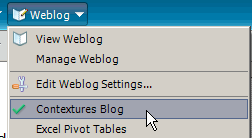
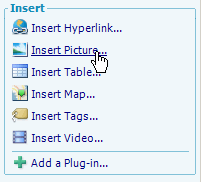
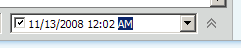
Hi
Its interface is pretty much like MS Word and very easy to use. If you’re familiar with Windows or OpenOffice, this program will be terribly easy to play around with. I think this writer will be very useful for those who have lots of blogs to manage because it provides a mechanism to post articles to different blogs without being overwhelmed by an overpowering sense of blog log-in terror. Personally, I don’t like the way it deals with pictures. I can’t make my images to be displayed as thumbnails as well. If I could do more with pictures, this program would be great. What I believe is a picture is worth a thousand words so I tend to put lots of pictures in my blogs. Perhaps, I need to play with it for a while.
Thanks for sharing.
I tried Live Writer a few months ago, but I couldn’t use it because it doesn’t support secure FTP for uploading images. My host offers only SFTP.
It seemed pretty nice, but not as good as what I’ve put together using Microsoft Frontpage. Yes, you heard me. I use Frontpage to post to my blogs. It gives me WYSIWYG editing, drag and drop images, automatic image uploads, spell checking, and everything else I need. It only took a few hundred lines of VBA and it was a fun challenge. I’ve been using it for years now, and I’ve made more than 18,000 posts.
John, I’m shocked! Didn’t they discontinue FrontPage? How long will you be able to keep using it?
I’ve got a copy of Expression Web, which is supposed to replace FrontPage, but it’ll be a while before I venture in there.
Sorry to shock you, Deb. Lie down for a few minutes and have a cocktail. Maybe a cold compress. You’ll be fine.
Yes, Frontpage is dead. I’m still using the 2002 version because later versions broke lots of my code.
Mind you, I don’t actually use Frontpage to publish. I use it to compose and format my text, and upload images. VBA macros do all of the magic behind the scenes by interacting with my blogging software. It’s very ingenious, if I do say so myself.
Just think of it as a more feature-packed Live Writer, with VBA support.
Thanks Dr. John, the cocktail helped and I feel better now.
That system that does sound slick and you must have been pretty tired of your blogging software if you went to all that trouble to work around it.
I don’t know why you can’t see the technorati tags. Mine are visible.