In Microsoft Word, recording a macro is just a double-click away.
Normally, to record a macro in Word, you’d click on the Tools menu, then click Macro, then click Record New Macro.
A much quicker way is to double-click on the REC box in the status bar, at the bottom of the Word window.
The Record Macro dialog box immediately opens, and you can begin recording.
Double-click the REC box again, to turn off the recorder.
Other Shortcuts
There are other double-click shortcuts in the status bar:
- TRK: Toggle the Track Changes feature
- EXT: Toggle the Extend Selection feature
- OVR: Toggle the Overtype feature (does anyone use that?)
- Page Number (or any area in the left end of the Status Bar): Open the Go To dialog box

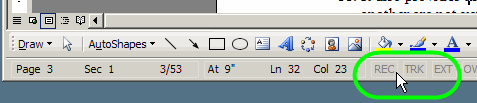
At the bottom of the vertical scroll bar, you’ll see some icons. They can be used to do a find next, find previous (up and down symbols) or browse objects (circle symbol).
Easier than going through the find dialog again.
“OVR: Toggle the Overtype feature (does anyone use that?)”
… not intentionally.
Dave, thanks, those buttons are really useful, and I rarely remember to use them.
Jon, too true. All too frequently I accidentally hit the Insert key on the keyboard, and end up typing over some of my text.