If you use Feedburner to manage your blog’s email subscriptions, you can customize the activation letter that goes out to new subscribers. Instead of using the default address, subject line and email body, you can use your own greeting. I just discovered this feature, so if you got a boring, generic greeting from me, I apologize!
How To Customize the Email
Log in to Feedburn and click the Publicize tab
In the list of Services, click on Email Subscriptions
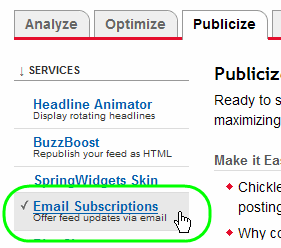
In the list that appears below Email Subscriptions, click on Communication Preferences
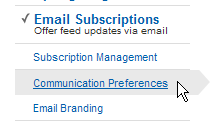
In the Communication Preferences page you can modify your From address, the Subject line, and the Body text. There are instructions below each box to help you.
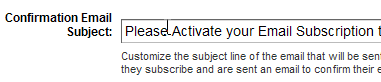
Even if you just add a few words of your own, like “please” and “thanks”, it will improve the default message.
You could also add the URL of your main site (it won’t be clickable), in case the subscriber hasn’t found that yet.
When you’re done, click the Save button, and log out of Feedburner.

Since I started my blog, I’ve offered RSS but not email updates. But most of the SEO experts say you have to offer both.
I spent some time this week evaluating various WordPress plugins that enabled email subscriptions, then in one of those Simpsonian “Doh!” moments, I learned that Feedburner (which I already use for RSS subscriptions) offers email notifications as well.
I’m just using the boring default text, except I think I removed a colon from one of the fields.
Good old Feedburner. I’ve had the email subscribe link since I started the blog, but never noticed its options before.
There’s probably lots of other good stuff hidden in there, and I’ll look for it later.
And it just goes on from there. You can add a custom image to your feed, so it’s displayed in the feed and also in the email. You can use innumerable plugins, such as RSS Footer, to customize your feed footer with a call to subscribe or a link to your site, or WP Greet Box, which displays a custom greeting message (with feed subscription link) depending on the referrer.
And another great way to welcome your subscribers is *gasp* don’t show them ads. The Who Sees Ads plugin handles that quite nicely.
Take care,
JP
Thanks JP, the options are almost overwhelming. I added avatars to the comments this weekend, and that took way too long! I’ll look into some of the other things in the coming weeks.