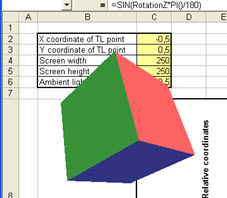In an article on the Gamasutra blog, Peter Rakos describes how Excel can be used as a 3D game engine.
That’s not something that I’ve tried in my workbooks, but he makes a convincing argument:
“I hope you will discover that Excel effectively and efficiently incorporates practicality, tons of features, the multi-platform portability and the high performance with the unique and futuristic 3D engine features.”
Making Games in Excel
Have you built any games in Excel, for your own entertainment, or to share with other people?
To see a few games that I’ve built, and links to other people’s creations, go to the Excel Games page on my Contextures site.
You’ll find several games to download, including a Concentration card game that Doug Glancy made. The goal is to turn over matching pairs of cards.
You can even choose the pattern you’d like for the back of the cards.
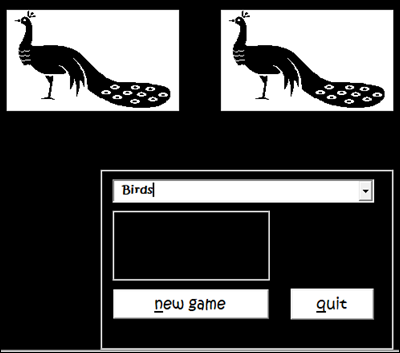
Print Bingo Cards in Excel
There are printable Excel games too, like my Bingo Card template.
This workbook has three printable Bingo cards on the main worksheet. Each bingo card has a set of 24 random numbers, with a FREE square in the centre of the card.
The random numbers are filled in by formulas, so you can print a large number or unique Bingo cards. There are no macros needed in this workbook.
To get these games and more, go to the Excel Games page on my Contextures site.