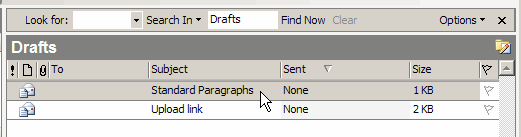If you frequently type the same responses to email questions, you can use an email response template to make things easier.
- In Outlook, create a new email, with the Subject “Standard Paragraphs”
- Leave the To and From boxes blank
- Paste in your most frequently used paragraphs.
- Save the message, and close it.
Next time you need one of the standard responses, open the Standard Paragraphs draft message, copy a paragraph from there, and paste it into your current email.