While typing a document in Microsoft Word, you usually have your hands on the keyboard. To add a line border, you can reach for the mouse, click on the border tool drop-down, then click on a border.
A quicker way to add the line is to type three hyphens (—), then press Enter.
To add a thick border, use three underscores (___) and to add a double border tpe three equal signs (===).
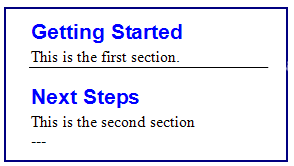
If this technique doesn’t work, choose Tools ► AutoCorrect Options. On the AutoFormat As You Type tab, add a check mark to Border Lines, in the Apply As You Type section.
