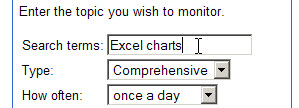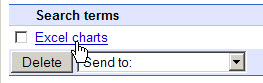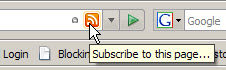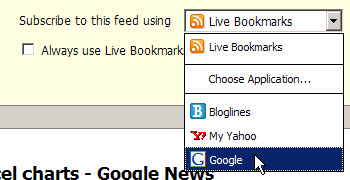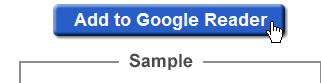If you’re trying to stay on top of the news in Excel or another area of interest, you can create Google Alerts to update you automatically.
After you create an Alert, you can add it to your newsreader, and read it with the rest of your feeds every day. I prefer this, instead of getting Alerts by email.
Create a Google Alert
- Log in to your Google account, and click on Google Alerts
- Enter your search topic, and set the other options for the alert.
- Click Create Alert, to open the list of Alerts
Add the Alert to a Newsreader
These steps will vary, depending on your browser and newsreader. In this example, I used Firefox and Google Reader.
- In the list, click on the search term link
- In the toolbar of your browser, click the RSS Feed icon.
- On the Feed page, select a newsreader from the drop down list
- Click the Subscribe Now button
- Click the Add to Google Reader button, or complete the steps in your newsreader.
Delete the Google Alert
- Go back to the list of Google Alerts
- Add a check mark to your Alert, then click the Delete button.