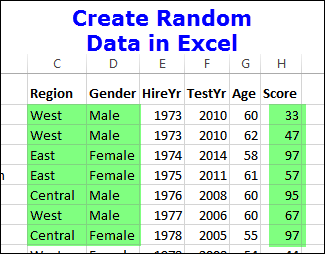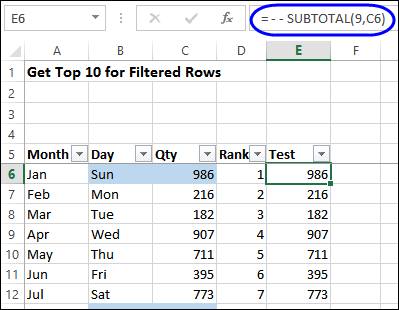After you record or write a macro in Excel, you can run the macro, or go slowly through it, line by line, to see if it is working correctly. I use the F8 key, in the Visual Basic Editor, if I’m troubleshooting a macro, to see where something is going wrong. You can use also use the Step Into command, in the VBE’s Debug menu.
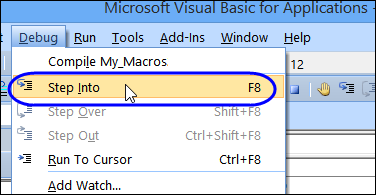
However, for the past few months, something was going wrong with the “Step Into” command in Excel 2010, whether I used the menu, or the F8 key.