After my Outlook article on Tuesday, Ken Puls sent me a link to the Microsoft Office Labs site, where you can download the Email Prioritizer add-in for Outlook 2007.
It has a Do Not Disturb setting that you can use to temporarily stop email from arriving. Good for those times when you need to focus for a while, but don’t want to lose touch with the world for the long term.
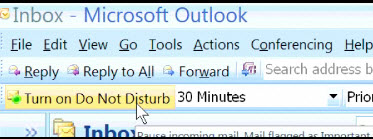
My mail runs through MailWasher, which flashes in the system tray when a message arrives on the mail server. Sometimes I turn it off accidentally, and don’t notice until a couple of quiet hours have passed.
No alerts, so I get lots of work done, but it might be better to have it off for a shorter, and predetermined, amount of time.
You can also prioritize your email with the Email Prioritizer’s 3-star rating system. I don’t have Exchange Server, so can’t test it, and will have to stick with my coloured flags system in Outlook. (I only use the red flags, since I can’t remember what the other colours mean if I use them.)
Finally, if you’d like to read about a few Outlook (and other) catastrophes at Microsoft, see Brick ONeil’s Microsoft Office Blog article from yesterday, Top 7 Employee Bungles Using Office.
