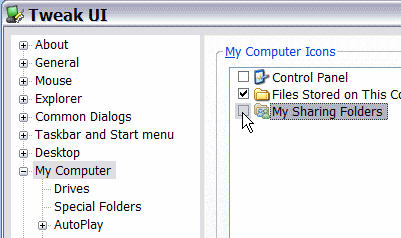When I installed Windows Live Messenger on my laptop, it also installed a folder named My Sharing Folders. Sometimes, when I try to drag a file to a different folder in Windows Explorer, it accidentally touches the My Sharing Folders, a message appears, and the copying freezes solid. Forever. Actually, I get tired of waiting after a few seconds, and use Ctrl+Alt+Delete to shut it down, and start over.
After it happened again today, I was determined to get rid of the annoying folder, but there’s no obvious way to delete it. It would make sense to right-click on the folder and select Delete from the list of commands, but it’s not available. So, the Googling started.
Failed Attempt #1
The first suggestion that I found said to install Tweak UI and uncheck the folder name in there.
No problem installing Tweak UI, or unchecking the box, but it had absolutely no effect on the folder, even after a reboot. Back to Google.
Failed Attempt #2
The next suggestion was to open Windows Live Messenger to determine its version number. I have Build 8.5.1302.1018 and of course there’s no way to copy that number onto the clipboard, so I typed it into a text file and copied from there.
Then, I closed the Help window, clicked the Windows Start button, and clicked Run.
I typed the long line below, pasting in my build number:
regsvr32 -u “%PROGRAMFILES%\MSN Messenger\fsshext.8.5.1302.1018.dll
I clicked OK, but unfortunately, that didn’t work either. All I got was an error message.
Failed Attempt #3
Back to Google, where I found a variation of attempt 2, but with a different path. I had to retype the ” which was slanted in the notes.
regsvr32 -u \”%programfiles%\\windows live\\messenger\\fsshext.8.5.1302.1018.dll
This line ran without problems, and removed the My Sharing Folders. The victory was short-lived though — the next time I restarted the laptop, it was installed again.
Success At Last
Finally, I found an article on the SuperWasp site. Their solution requires registry edits and file name changes, but it removed My Shared Folders and there was no re-installation when I restarted the laptop.
Woohoo! But why does it have to be so complicated?