Here are three quick data entry tips for Excel — use these shortcuts to enter data in a cell:
-
To enter today’s date in a cell: Ctrl+;
-
To copy the data from the cell above: Ctrl+’
-
To create a line break within a cell: Alt+Enter
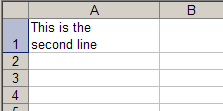
Video: Date and Time Shortcuts
Watch this 1-minute video to see the keyboard shortcuts for entering dates and times in a worksheet.
Video: Make a Quick List of Dates
Another quick way to enter dates is by dragging down with the active cell’s fill handle.
Watch this short video and see how to create a list of dates that are a week apart.
More Excel Data Entry Tips
For lots more Excel data entry tips, visit the following pages on my Contextures site:
___________
