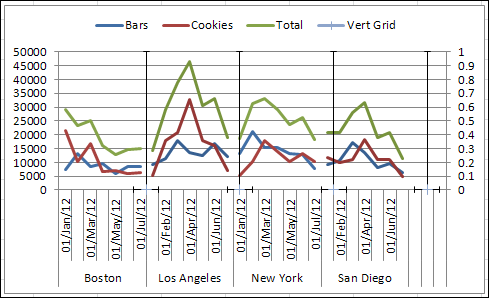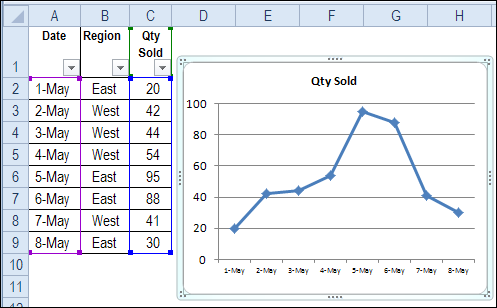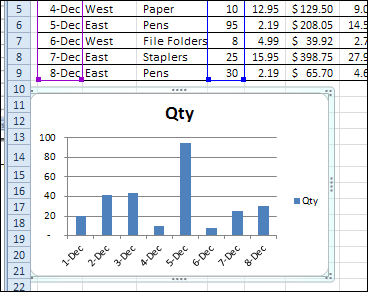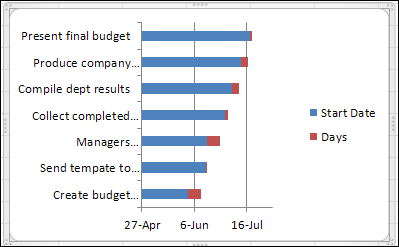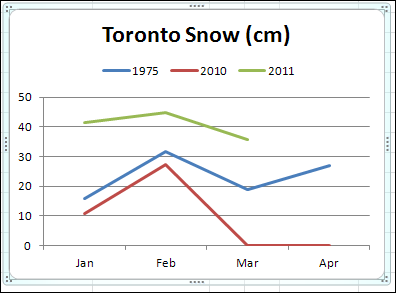To show a concise, clear summary of data for several departments or cities, you can create a panel chart in Excel. It shows all the data in a single chart, with vertical lines separating the groups.
Category: Excel charts
Show Data From Hidden Rows in Excel Chart
You can add a chart in Excel, based on worksheet data, but if you filter the data, and rows are hidden, that data also disappears from the chart. See how to prevent that problem from happening.
Continue reading “Show Data From Hidden Rows in Excel Chart”
Show Excel Chart or Data in Dashboard With No Macros
In this Excel dashboard example, you can select “Chart” or “Chart Data” from a drop down list. Magically, with no macros in the workbook, the selected item appears on the worksheet.

With this technique, you can store your data and chart on a hidden sheet in the workbook, where no one can mess with the numbers. (Not that anyone would!)
Continue reading “Show Excel Chart or Data in Dashboard With No Macros”
Create Excel Chart With Shortcut Keys
To create a chart in Excel, you can select the chart data on the worksheet, then use the Ribbon commands to insert the chart. Or, for a quicker way, you can create an Excel chart with shortcut keys. See how to insert a chart, and change an Excel setting, so it inserts a specific chart type.
Pocket Price Waterfall Chart in Excel
I’m working on some pricing reports for a client, and one of the requests was for a Pocket Price Waterfall chart. I hadn’t made one of those before, and fortunately the client sent me a sketch of the chart that they wanted.
Do Not Build This 3-D Chart in Excel
My eyes are still burning from this experiment, so read on at your own risk!
Last week, you saw this book cover, here on the Contextures blog. I asked if you, as the author, would approve the cover artwork.
Would You Approve This Excel Book Cover?
There is a list of Excel books on my Contextures website, and it hasn’t been updated recently. Today, I checked Amazon, to see what new and exciting Excel books had been released, so I could start adding them to the list.
New Excel Book
There’s a book – Excel 2010 Made Simple, by Abbott Katz — with a release date of May 31, 2011, from Apress, the publisher of my pivot table books.
Amazon lists the book as “not yet released”, but they show the cover, which you can see below.

Excel Charts Chapter
One of the chapters is on Excel charts, and the book blurb promises that you’ll learn “How to create colorful, meaningful charts”.
I hope the cover chart was selected by someone in the Apress marketing department, and not the author!
Missing Books
I’ll be updating the list of Excel books over the next few weeks, so if you know of any recent books that are missing from the list, please let me know, so I can include them. Thanks!
Make a Simple Pie Chart
And if you do need to make a pie chart in Excel, for a business report, or for the cover of your next book, keep it simple!
This video shows how to make a basic pie chart in Excel, then add formatting, labels, and other features. Use your Excel charting powers for good, not evil!
Excel Chart Links
If you want to learn more about Excel chart, but not the 3-D rainbow-coloured kind, check out the tutorials at the following links:
Box Plot Chart (Box and Whisker)
____________
Simple Project Planning With Excel Gantt Chart
If you’re building a new city, or plotting world domination, you’ll need a powerful project management tool, such as Microsoft Project.
For smaller projects, you can list your tasks in Excel, and create a Gantt chart, to show the timeline. Here’s how you can do simple project planning with Excel Gantt chart – watch the video and there are written steps too.
Continue reading “Simple Project Planning With Excel Gantt Chart”
Excel Snow Days
It snowed here all day on Wednesday, and caused traffic problems and backaches. Usually the city clears the streets very efficiently, but things were a mess on Wednesday.
Maybe some of the snow removal contracts expired in mid-March, so the full fleet wasn’t available.
Excel Line Chart and Scatter Chart Compared
![]() Last week, someone tweeted a wish for a new Excel Chart type:
Last week, someone tweeted a wish for a new Excel Chart type:
- “It’s 2010… come on Excel… all I want for Christmas is a 3d scatter chart, it’s not too hard! I don’t want to have to fire up Processing!”
Continue reading “Excel Line Chart and Scatter Chart Compared”