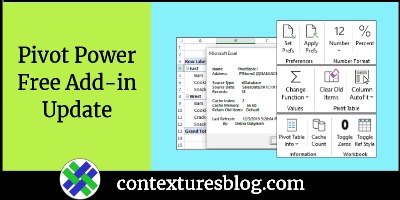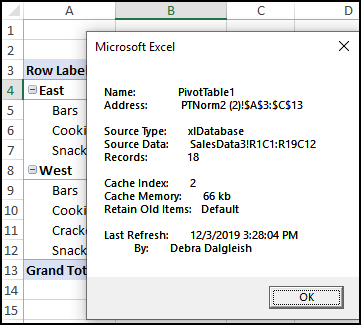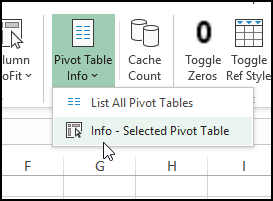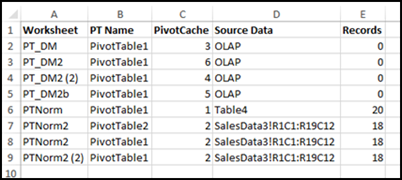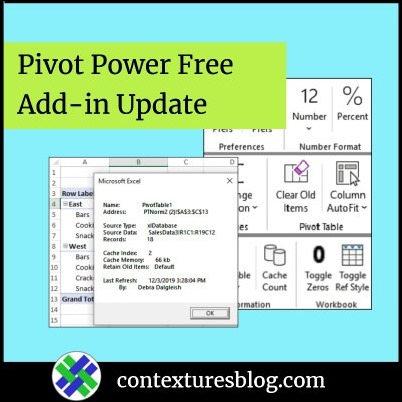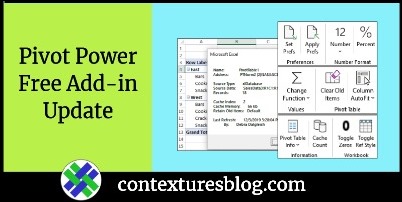If you’re using my Excel Pivot Power Free add-in, there’s a new version for you to download. There’s one new feature, one feature fix, and a couple of minor changes in the background.
Pivot Power Free
If you’re not familiar with it, my Excel Pivot Power Free add-in (PPF) has a few tools that help you automate basic pivot table tasks. For example:
- Change all the values from Count to Sum, if Excel chooses the wrong function when it builds the pivot table
- Make a list of all the pivot tables in the active workbook, so you can see where everything is
- Format all the numbers with zero decimals, or 2 decimals, so all the numbers line up nicely
Useful Pivot Table Tools
Pivot Power Free is perfect for people who don’t use pivot tables too often, and just want a few useful tools.
The PPF add-in is a mini version of the Pivot Power Premium (PPP) add-in, which is for pivot table power users only. Most people don’t need all the tools that PPP has!
Pivot Power Free Tools
Here’s what the PPF Ribbon tab looks like. The icons might look different in your version of Excel – I’m using Excel for Office 365.
At the left, there are formatting tools, function tools, and pivot table settings.

At the right, there are pivot table information tools, workbook settings, and links to pages on my Contextures site.

Go to the Pivot Power Free page, to learn a bit more about the tools that it has, and see if it does what you need.
Pivot Power Free Update
On Monday, I released Pivot Power Free Version 2.00. There were a few changes:
- one new feature – pivot table info
- one feature fix – pivot table list
- minor changes in the background
The new feature shows a pop-up message with information about the currently selected pivot table.
To find that new feature:
- Click the arrow in the Pivot Table Info drop down
- Then click the command, Info – Selected Pivot Table.
Pivot Power Free Feature Fix
The feature fix in this version was for the other command on the Pivot Table Info drop down – List All Pivot Tables.
If there were data model (OLAP-based) pivot tables in the workbook, that List command didn’t work in the previous version. It showed an error message instead.
The macro is fixed now, so you can create a list of all the pivot tables in the active workbook, with a few details about them.
Minor Changes
Finally, in the background, I made a few minor changes to the PPF add-in:
- All the links to my Contextures site were changed from http to https
- The latest version number and date were added to the Contextures Info form
- In the ReadMe text file, the links were changed to https and the new version number and date were added
Get the Pivot Power Free Add-in
To get the new version, go to the Excel Pivot Power Free add-in (PPF) page on my Contextures site.
_______________________
Pivot Power Free Add-in Update
_______________________