Last week, someone asked if I could stop zipping the sample Excel files that you can download from my website. Well, I thought about it carefully, and decided to leave things as they are. Excel helped me decide, and you can get the macro that I used, to list all Excel files with dates and sizes.
Why Zip the Files?
The person who asked me to stop zipping the files noted that “These days, difference between a 30 and 40KB download is trivial.”
That’s true for most people, I’m sure, although there must still be some people on slower internet connections.
But what’s the real size difference between zipped and unzipped Excel files? Is that 30/40 kb example valid?
Long Ago Files
My Contextures website went online in November 2000, and the Wayback Machine site has archived copies of my Excel Sample Files page.
That year, there were only 4 files listed on that page. Three files were available in both XLS and zip format, and one file was in XLS format only.
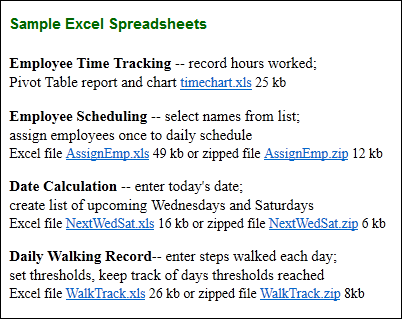
Small Size Difference
As you can see, all the files were quite small, and the zipped files were about 1/4 to 1/3 of the original size.
There were a couple of benefits for zipping the sample files:
- Less storage space and bandwidth for my website
- Smaller files for people on slow internet connections – more people had those in 2002
Unfortunately, I can’t find download records from 2002, so I’m not sure which format was more popular.
Size Difference Today
But what about today’s Excel files? Is it still worth zipping them?
To get a size comparison, I checked one of my current downloads – the Sample Data file that you can get from the sample data page.
The XLSX file is 65 KB and when zipped, the size only reduces by 8%, to 60 KB
Other Benefits of Zipping
That 8% difference isn’t much, for the person who’s downloading the file. If they downloaded the XLSX file, it would only take a bit longer, and they’d save the step of unzipping the file.
From my perspective though, it’s not just one download. My site has hundreds of thousands of free Excel files downloaded every year. That’s lots of bandwidth, and saving 8-10% is a substantial amount!
Security Problems?
Many of the sample files have macros too, and those might be blocked by company firewalls if they’re unzipped.
Do companies prevent you from downloading Excel files with macros, if they’re unzipped?
Can you download them if they are zipped?
Preserving Old Links
Another reason for me to keep the zipped files on my site, instead of replacing them with unzipped files is to preserve all the links.
If I deleted all the zip files, all the old links would be broken, and that’s never a good thing!
So, I’d have to upload a second copy of each sample file, with a new link to the XLSM or XLSX file (doubling my file storage), and creating a ton of work for myself. That’s never a good thing either!
Get a List of Excel Files
So I’ll be leaving things as they are, with zipped sample files, unless someone can convince me to do otherwise.
And as promised, you can get a macro to list all the files in a folder, with their name, size and creation date.
Go to the Excel Folder File Macros page on my Contextures site, and there are 3 different workbooks to download (in zipped format!)
The quickest macro is the one that lists all Files. Put the file path in the worksheet cell, and the macros adds a new sheet with the file list.

Do You Zip Your Files?
If you have an Excel blog or site, do you zip your sample files?
If so, is it to save space and bandwidth, or another reason?
_________________
List All Excel Files with Dates
_____________

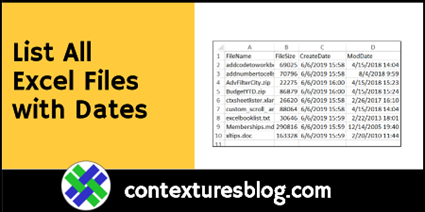
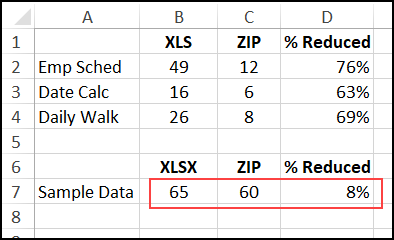
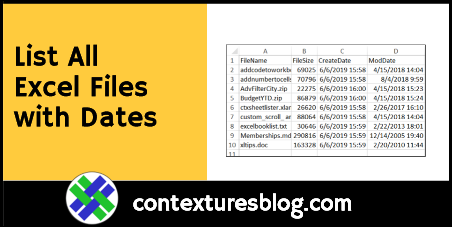
XLSX (and other modern Excel) files are already ZIP files, which means they already come compressed (just replace the .XLSX extension with .ZIP on Windows – you’ll see it’s an archive of folders and files). Archiving an archive is rarely efficient, hence the little space gain from archiving. This was not the case with the older XLS files, so archiving was much more efficient back then.
Ultimately, do what makes sense to you. I prefer not fiddling with zip files, but Windows makes working with them easy. Don’t know about other systems.
Thanks, Vit, and most visitors here use Windows, so it should be relatively easy for them to unzip the downloads.
One advantage of a zip file is that the archived files keep their original last modified dates.
Thanks, that’s a definite advantage!
Thanks for the article Debra.
Our companys’ firewall blocks tons of file extensions – . xlsm being one of them, this includes downloading from the Internet and email attachments. We almost routinely zip all Excel, Access, and even sometimes Word files. It just ensures receipt.
Thanks, Shair! I used to have trouble emailing those types of files to clients, so thanks for letting me know that it’s a problem at your company too.
Hi,
I was wondering if you could conditionally format a Pivot Chart?
I am compiling results from a survey, in which I would like to categorize or conditionally format certain scores.
For example: Highlight scores red that are between 50-60, highlight blue for scores between 61-70 and green for those between 71-80.
I can do this in my data and within my pivot table but I am unable to show these colors within my Pivot Chart. Any ideas as to how to conditionally format a Pivot Chart? Is this even possible?