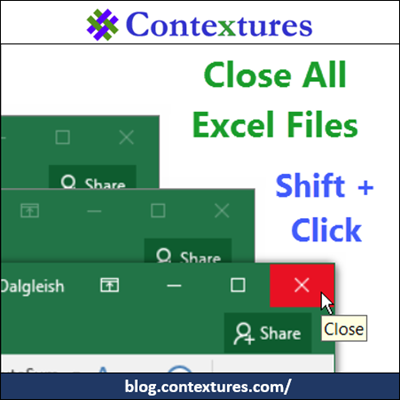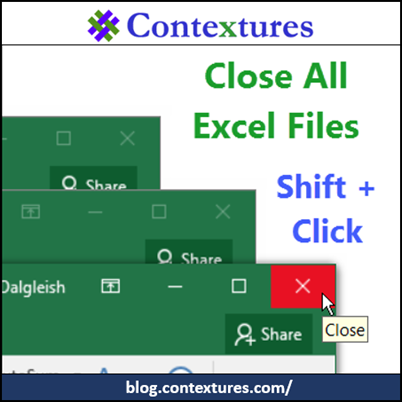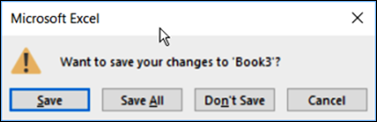First, I’ve got two quick announcements, and then there’s a handy Excel trick for you. Are you ready for Spreadsheet Day 2016? Quick, close all your Excel files, and bake a cake!
Spreadsheet Day 2016
You only have a few days to get ready – on Monday October 17th, it will be Spreadsheet Day. I hope you’re making big plans for this important annual event! Since it’s on a Monday this year, maybe you can turn it into a long weekend.
Last year, Albert Kroes had this beautiful spreadsheet cake made for his department at work, in honour of the occasion. The date on the cake, October 17, 1979, is when VisiCalc was first released, and that’s why we celebrate on Oct. 17th each year.
How will you be celebrating Spreadsheet Day 2016?
Product Update
There was a minor update to my Data Entry Popup List kit (version 6.05). It now works correctly if you have a dependent drop down list, with only one item in the list. The only change is in the code for the frmDVList, so you can replace that in your projects, if you’ve run into that problem.
[Update: This product is no longer available]
To download the new version, use the link in the email that you got when you bought the product. If you can’t find that email, or have used up your five downloads, let me know, and I’ll send you a new link.
Close All Your Excel Files
In Excel 2010 and earlier, you can press Alt+F4 to close all your Excel files. In Excel 2013 and later, there is a separate window for each Excel file, and that handy trick doesn’t work anymore.
In 2013, I showed how to add the Close All button to the Quick Access Toolbar, as a way to replace that missing shortcut. It takes a minute to set up, but after that, it’s an easy way to close all your Excel file.
And now there’s an even easier solution. Last week, Rostyslav made a comment on that article, describing a shortcut that he uses — press the Shift key, and click the X at the top right of one of the Excel windows.
I’m probably the last person to know about it, but I was very happy to learn about that shortcut to close all your Excel files!
And as Rostyslav mentioned in his comment, there is also a “Save All” button in the Close All message. Thanks Rostyslav!
________________________