Mike Alexander, from the Bacon Bits Excel blog, has just released a major update to his Dashboard Tools add-in. And the great news is that you can get a free copy for the next few days! Mike is making this available until May 7th, at midnight (Central Time Zone).
What Does It Do?
Mike describes this add-in as “a utility that helps you quickly and easily create stylized graphics for your dashboard, find viable color schemes, and create dashboard mock ups.”
I don’t have any artistic skills, so these tools let me add some nice graphics to a dashboard, without spending hours fussing with the built-in Excel shapes. Then, I can spend my time on the important work — putting the numbers onto the dashboard.
No Strings Attached
I downloaded a copy, to see what’s new, and didn’t even have to provide an email address – just click the link on Mike’s blog post, to instantly download your copy of the Dashboard Tools.
Then, unzip the file, and put a copy of the DataPigDashboardTools.xlam file in your AddIns folder. Open Excel, and activate the add-in in Excel. There are instructions on my Contextures website, for installing an add-in.
See the Dashboard Tools
After you activate the add-in, click the Insert tab on the Excel Ribbon, to see the DataPig Dashboard Tools group.
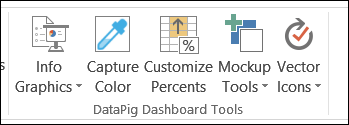
The download file includes a short User Guide, so take a quick look at that to see all the features and commands.
What’s New in Dashboard Tools
There are several new features in this version of the Dashboard Tools, and you can read more about them on Mike’s blog:
- Shapes for infographics
- Map Shapes
- Vector Icons
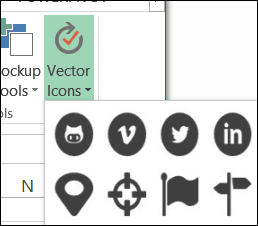
And, of course, the previous tools are still available:
- Capture Color
- Customize Percents
- Mockup Tools
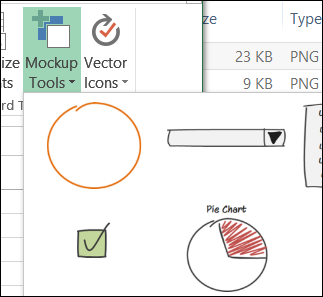
Get Your Copy Soon
As I mentioned, Mike is giving this away for free only until May 7th. So, if it’s something you need, get your copy soon!
And please say thanks to Mike, when you download your copy.
________________
