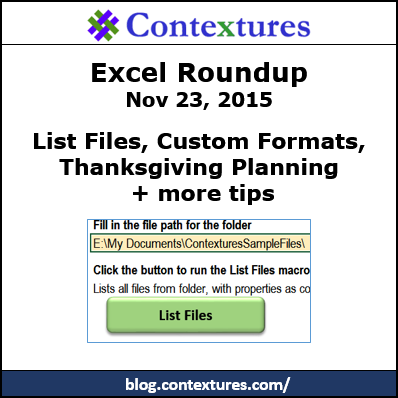In this week’s roundup, get file creation dates, plan for Thanksgiving, create icons with number formatting, and much more.
Also, I’m making a list of Black Friday (Nov 27th) and Cyber Monday (Nov 30th) sales for Excel related products. I’ll post it here on Thursday, November 26th, so we can be ready!
If you’re having a sale, and would like it included in the list, please send me the details — ddalgleish AT contextures.com
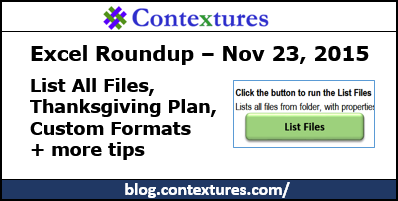
1. Get File Dates
Last week was the 15th anniversary of the Contextures website, and I wanted to know how old my earliest sample files were. You can download my latest sample file, which has a macro that lists all the files in a folder, with all its properties, including the Content Created date.
2. Power Query
Don’t miss it! The last Power Query course for 2015 starts tomorrow — November 24th. The live online course is led by experts Ken Puls and Miguel Escobar. Click here for registration details.
3. Create Icons With Custom Formats
Jordan Goldmeier shows how to use custom number formatting to create icons on a dashboard. This won’t slow down your workbook, like conditional formatting will, but it has fewer formatting options.
4. Plan for Thanksgiving
The Internet is all excited about the spreadsheet that this guy’s mom uses to plan for Thanksgiving dinner. If you’d rather use Excel, there’s a Holiday Dinner Planner on my website. It’s not as colourful, but it does have a Gantt chart!
5. Office 2016 Review
Zack Barresse has been using Office 2016 for a while now, and posted his review of the new features. Some things, including the pivot table changes, are Good, and he is undecided about several other new features, like One-click forecasting. Zack would be pleased to know that I turned his blog post into an Excel table, so I could filter his scores. 😉
And if you’d like to hear more from Zack, he was interviewed on Jon Michaloudis’ Excel podcast last week.
6. Excel Tips on Twitter
If you like quick Excel tips, Kevin Lehrbass recommends that you follow a few Excel people on Twitter. He especially enjoys the tips from Bill Jelen and Tom Urtis, and shares a few examples of their helpful tweets.
7. Excel Humour
Finally, for a bit of spreadsheet humour, you can see what people are saying about Excel, in my weekly collection of tweets. Here’s one of my favourite tweets from this week’s collection.
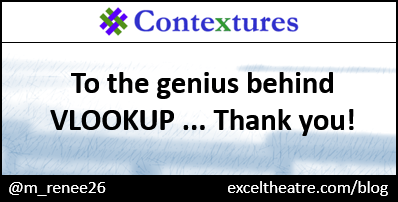
________________