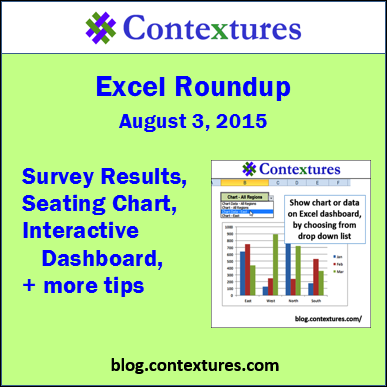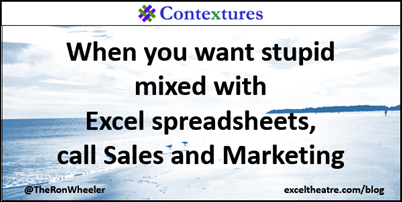In this week’s roundup, see the results from last week’s Excel survey, find a seat for everyone, compare Excel and Power BI, and more.
We’re on our summer schedule now, so the next roundup will be published on Monday, August 17rd.
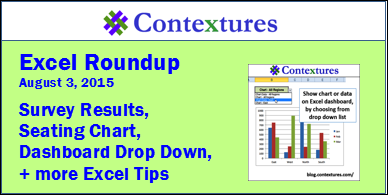
1. Excel Version Survey
In the July 20th roundup, I asked for your opinion in a short survey, and thank you for all the responses. There were 3 questions:
- Do you use Excel on Windows or Mac?
- Which version of Excel are you using at work?
- How much do you like that version (scale of 1-10)?
As expected, most of the respondents use Windows, but results for the other two questions might surprise you. Before you look at the results, can you predict the outcome?
- Which version had the highest number of respondents?
- What was the overall average rating that the respondents gave?
You can see the answers in this interactive workbook, shown below. If you can’t see the workbook in your browser, you can download it from my Contextures website. Go to the Sample Files page, and in the Pivot Tables section, look for PT0041 – Show Survey Results in Pivot Tables.
2. Show Chart or Data on Dashboard
On this blog last week, I showed how to add a drop down list on an interactive Excel dashboard, along with a linked picture. Choose an item in the drop down list, and that items is shown in the linked picture. This saves space on the dashboard, and doesn’t require macros.
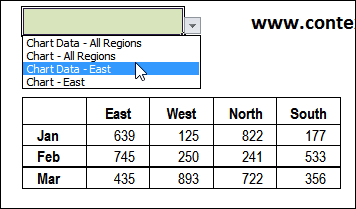
3. Excel Seating Chart
If you have to organize a seating arrangement, download the Excel Seating file from Oz du Soleil’s blog. You can specify which guests can’t sit at the same table, and who insists on sitting together. This will be a big help if you’re planning a family reunion, and you want to avoid fisticuffs, like you had at the last one. 😉
4. Excel versus Power BI Desktop
Is there anything more confusing that understanding what all the different Power BI tools do? To help us out, Rob Collie takes another look at Excel versus Power BI Desktop (formerly Power BI Designer). He included a link where you can send your feedback to the Power BI team at Microsoft.
5. Sortable File Picker
If you’re writing VBA code, sometimes you need people to select a file, and you want that to be as easy and painless as possible for them. Instead of writing that code from scratch, you can download Andrew Engwirda’s code for making a sortable file picker in Excel VBA. You can sort ascending/descending by file name, save date, file type and file size, and choose to view Excel files only.
6. Excel Announcements
- Excel Dashboard Course: Mynda Treacy has opened registration for her acclaimed Excel Dashboard course, and the deadline is this Thursday, August 30th. The course is a great investment, and you can read my review for the highlights, and more information.
- Free Dashboard Webinars: Mynda is also offering two free one-hour webinars — 1) How to Build Excel Dashboards, and 2) Dashboards with Power Query and Power Pivot. Get the details, and sign up for a date and time that is convenient for you.
- Power Query Training — The August 12th class has sold out, so Power Query experts Ken Puls and Miguel Escobar have opened registration for another August session of their online Power Query course. There are 2 days of live online training (4 hours per day). Then attend a live online follow-up Q&A session, a week later. The class is very popular, so register early!
7. Excel Humour
Finally, for a bit of spreadsheet humour, you can see what people are saying about Excel, in my weekly collection of tweets. If you work in Sales and Marketing – I’m sorry, but this tweet made me laugh.
________________