From what I’ve seen in workbooks over the years, SUM is the most frequently used Excel function, and AVERAGE is the runner-up. Would you agree, or do you see other functions used more often than those two?
Exclude the Outliers
Last week, a client asked about excluding some of the highest and lowest numbers from a data set, to give a better average. It looked like some of those outliers had been incorrectly entered (an extra zero, or a mistyped numbers), and they were throwing off the results.
So, we did some tests with the TRIMMEAN function, to compare the results with a simple AVERAGE formula.
Do you ever use TRIMMEAN? I’m not a statistician, but it could be useful for giving a slightly different perspective on your data.
Exclude a Percentage of Data
With the TRIMMEAN function, you can exclude a specific percentage of the data points from the top and bottom of the data set. TRIMMEAN returns the average (mean) of the remaining interior data points.
In the sample data for this demo, there is a list of quantities sold, for stationery orders. There are 20 records, with some outliers at the top and bottom. The data will be trimmed by 25%, to get the trimmed mean.
NOTE: In this example, the quantities are sorted in ascending order, so it is easier to see the top and bottom numbers. Numbers do NOT need to be sorted, for the TRIMMEAN function to calculate correctly.
| Item | Qty |
| Binder | 3 |
| Pen | 4 |
| Pen | 14 |
| Pencil | 20 |
| Binder | 22 |
| Pencil | 30 |
| Pen | 36 |
| Binder | 41 |
| Pen | 44 |
| Binder | 52 |
| Pencil | 59 |
| Pen | 65 |
| Pen | 66 |
| Pen | 72 |
| Binder | 78 |
| Pencil | 81 |
| Pen | 84 |
| Binder | 85 |
| Pencil | 86 |
| Binder | 97 |
TRIMMEAN Function Arguments
The TRIMMEAN function requires 2 arguments: TRIMMEAN(array, percent)
In this example,
- the values for the array are in cells B2:B21
- the trim percent is entered in cell E3, as 25% (or 0.25)
To calculate the trimmed mean, enter this formula in cell E4:
=TRIMMEAN(B2:B21,E)
The TRIMMEAN result (53.06) is different from the AVERAGE (51.95), which is shown in cell E5.
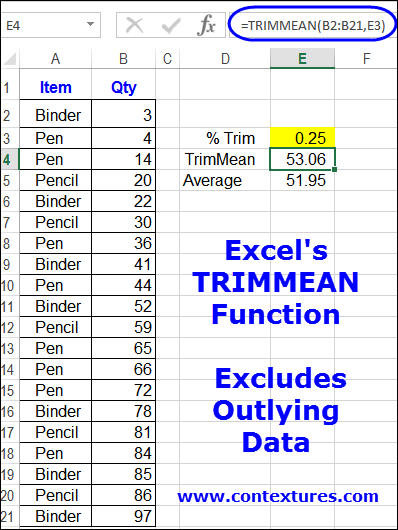
How TRIMMEAN Works
In this example, there are 20 values, and the trim percent is 25%.
To calculate how many number to trim,
- the values are counted, then multiplied by the trim percentage (e.g. 20 * .25 = 5
- That number is divided by 2, to get the number to trim at each end ( e.g. 5 / 2 = 2.5)
- To remove an equal number of data points at each end, the number is rounded down to the nearest integer ( e.g. INT( 2.5) = 2)
So, in this example, the top 2 (86,97) and bottom 2 (3,4) data points will not be included in the average that TRIMMEAN calculates.
To verify the result, use the AVERAGE function with cells B4:B19 – ignoring the top 2 and bottom 2 numbers. This returns 53.06 – the same result as the TRIMMEAN function in cell E4.
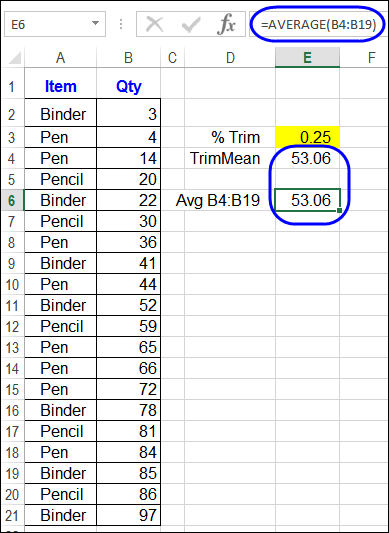
Watch the Video
Watch this video to see how to set up a TRIMMEAN formula, and see how it works.
Download the Sample File
To follow along with the video, and to see the TRIMMEAN example, you can download the sample file from the Excel Average Functions page on my website. The file is in xlsx format, and does not contain macros.
____________________

Hi, would it be possible to use this formula on a pivot table?
The trimmean function only works if there are equal numbers of high and low outling data. If the data distribution is asymetrical it will move the mean away from what might be considered the real mean of the data. For instance try a data set with 100 points with 90 % close to the ‘mean’ and 10 % very low.
A better function would remove the data points that are more than a specified percentage from the mean though this might require itteration as the mean will move after the calculation and different points will be included or excluded. Also important is that the trace prescedents function should show what is excluded or included – a graph would be useful as well.
Can this be done by Items or is it only the hi/low of a single column of data points?
Can you combine a TRIMMEAN and and AVERAGEIF function?