Here’s how I ran a small contest, and what I did to pick a winner from a list of names in Excel.
Facebook Page
Remember the old days, when only the kids belonged to Facebook, and they used it to plan parties, and post embarrassing photos? Well, now almost everybody has signed up, and the kids have probably moved somewhere else, and they’re hoping that we don’t discover where.
I have a personal account, and also created a page for Contextures. I hadn’t done much with that page (okay – nothing), and it had a couple of fans. (Thank you, to those first two fans.)
Over the weekend, I read that pages with 25+ fans could register for a customized URL. That sounded like a fun challenge, so I created my first ever book giveaway event (you need to log in to Facebook to see that page).
The rules were simple — become a fan by Sunday evening, for a chance to win a signed copy of one of my pivot table books (US and Canada mailing addresses only).
Selecting the winner
Since my books are about Excel, it seemed logical that Excel should pick the winning fan. As I explained in the giveaway announcement:
All fan names will be entered in an Excel sheet, and the Rand function will be used to select the winner’s name.
Here’s how I picked the winner:
- In cells A1:B1, enter the headings, Name and Number, and format those cells as Bold
- List all the fan names in column A, under the column heading “Name”.
- In cell B2, type a RAND formula: =RAND()
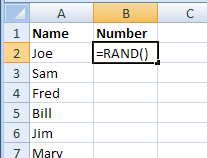
- Copy the formula down to the last row of data.
- To change the cells to values, select all the cells with formulas, and copy and paste as values.
- Select a single cell in column B, and click the Sort Smallest to Largest button on the Ribbon’s Data tab.
- The name at the top is the lucky winner of a pivot table book!
Excelapalooza!
Well, the giveaway was fun, so I’ll do it again in a couple of weeks.
Or maybe we could organize an Excelapalooza, and everybody with an Excel site or blog could collect names and contribute a prize. Imagine the awesomeness!
______________

Count me in Deb!
Let me chip in:
– A copy of the Pro Excel Dev book
– A copy of Excel VBA programming for dummies
– 3 1 gig USB keys with some give-away tools of mine.
Thanks Jan Karel! We’re off to a great start.
Ooh ahh! I just became your 25th fan, so it looks like you can register for that URL. 🙂
Oh, and count me in for a copy of RibbonX too.
Thanks Ken, for both things. Unfortunately, the Facebook URL signup page now says you need 100 fans!
Oh well, who needs a stinkin’ custom URL anyway? 😉
Oh nice! Nothing like a moving target, eh?
Do you get emails when people become fans? Maybe you should offer a book to the 100th fan then.. and then the 250th, since that will be probably be the next target!
Yeah, I almost had a toe over that finish line, then they yanked it back a couple of miles.
Anyway, I’m very happy to have the fans that I do, and will forget about the custom URL for now.
Your fan count has just gone up by one!
Woohoo! Thanks teylyn. 🙂
Do we have to belong to Facebook to participate in future events? I can only handle one social networking website at a time (LinkedIn is my choice). I joined Facebook briefly to get in touch with some old high school friends, then cancelled.
By the way, my method for random selection (just because I don’t like RAND and sorting) is to use one formula (ATP has to be installed to use RANDBETWEEN in older XL versions). Something like:
=OFFSET(A1,RANDBETWEEN(1,COUNTA(A:A)-1),)
Jason, I’ll do another giveaway in Facebook in July, and I’ll also do one here in the blog this summer.
Ken and Jan Karel have generously agreed to participate, and maybe we can get a few more Excel bloggers to join in the fun. I just like saying, “Excelapalooza!”
# 35 and counting…
Just wondering how you transferred the ‘fans’ to the spreadsheet? Manually or is there another way? Thanks Heinz
Heinz, I opened the list of fans in Facebook, copied them, and pasted in Excel. I copied that list, and pasted as values in another workbook, to get rid of the pictures, etc.
Super cool, it worked. I was searching all day for an application or something. Now we will be able to pick the winner……..Thanks Heinz
Here is a quick idea on how to create weighted random data in Excel (including override options). http://www.myspreadsheetlab.com/video-00163-creating-a-weighted-random-data-set/
Cheers,
Kevin