At YourFonts.com you can create a font based on a sample of your handwriting, then use it in Excel, Word, or other programs.

My handwriting is terrible, much to my mother’s dismay, so I thought this might give documents a personal touch, with a bit more legibility. I could use my best writing to create a sample of each letter, then use the personalized font in my documents.
How It Works
The process is quite simple. You download a blank template, and fill in the blanks with a sample of your handwriting.
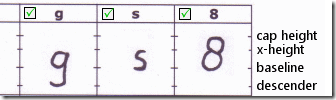
You can also include your signature, which will be mapped to the caret (^) character.
Then, scan and upload the template.
A few minutes later, you can preview, then download and install your font.
Use Your Font
Once the font is installed, it should appear in the font dropdown list in Excel, Word, and other programs.
Here’s my font in Excel. Trust me, this looks better than my regular handwriting. I’m sure yours is much nicer!
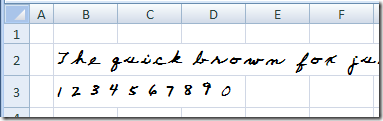
What I’d Do Next Time
I’ll probably create another font from a sample of my printing, instead of cursive letters. The letters are a bit far apart, and the tails don’t connect to the next letter.
If you’re going to use this font in Excel, you might want to use the caret as a caret, instead of storing your signature in that character. Otherwise, you’ll have to change to a different font to use the exponentiation operator.
______________________

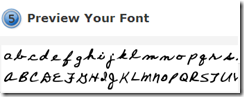
I’ve tried it in my Outlook signature, but the problem is when others get your e-mail they don’t see your font because it isn’t installed in their computers.
Regards
Thanks Elias, that’s a good point. I guess this is best for printed documents.