Well, it’s Christmas Eve, and you’re probably too busy to read a long blog post today. So, here’s a quick tip that I discovered this week.
I use Firefox as my browser, and when I need a new tab, I right-click in the tab area, then click on New Tab.
Now, I realize that isn’t a terrible hardship, but it’s much easier to create a new tab in other browsers, that shall remain nameless.
I know there’s a New Tab button, and I even added that to my toolbar, but never remember to use it.
Double-Click For a New Tab
This week, I accidentally double-clicked in the tab area, to the right of the last tab (or in the sliver of space above the tabs, if your aim is good), and presto! A new tab was instantly created.
It’s still two clicks, but for some reason I find this quicker and easier. It’s the small things. 😉
Happy Holidays!
_______________

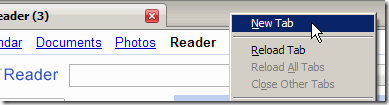
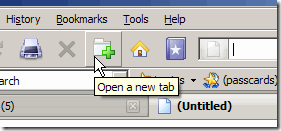
Hi Debra
Try using Ctrl+T in Firefox. It does the job if you’re the type that prefers to use the keyboard.
Otherwise, if your mouse has a middle button functionality (eg press the scroll-wheel), that’s a nice single click way to do it.
Merry Christmas
Double clicking a tab does nothing for me. Middle clicking a tab closes the tab. What am I doing wrong?
Thanks Lincoln, that keyboard shortcut is handy. I can’t get the scroll wheel to do anything though.
Dick, double-click to the right of the existing tabs — I just added that to the instructions to make it clearer.
Ah. Thanks Debra.
Sorry, I forgot to say that the middle click only works when you’re opening a new tab from a link. If you middle click on a link, it should open it in a new tab.
That is, unless your mouse doesn’t possess the middle button function.