To create a new message in Outlook, you probably click the New button in the Outlook toolbar.
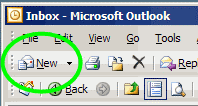
If you’d like to save a few inches of mouse travelling, double-click on the empty space under the list of messages, as shown in the screen shot below. That will open a new message window for you.
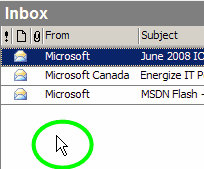
If there’s no empty space at the bottom of the list, or if your hands are on the keyboard, press Ctrl + N to create a new message.
These shortcuts also work in the other areas of Outlook, such as Contacts, Tasks and Calendar.

If you want to create a new email message no matter where you are, CTRL-Shift-M is your key combo of choice. CTRL-N will create context-sensitive new items (e.g., a new calendar item when you’re in calendar, a new contact when you’re in contacts), but CTRL-Shift-M will create a new email message wherever you are (in Outlook 2007, at least).
Hey, it works in Outlook 2003 too! Thanks Dave.
Debra
Ctrl+Shift+M just mutes JetAudio for me. Darn, I was hoping to use that.
Well, a quick way to mute the audio might be handy too!
Debra