I have a secure upload site, and often send the link to my clients, so they can upload a large file for me to work on. Because the address is long, the link sometimes wraps in the email, and doesn’t work when the recipient clicks on it.
To prevent this problem, you can use a link compression site, such as TinyURL or is.gd.
- Copy the long address, by using the keyboard shortcut Ctrl + C
- Go to the link compression site, and follow the instructions.
- Copy the short address, and paste it into your email.
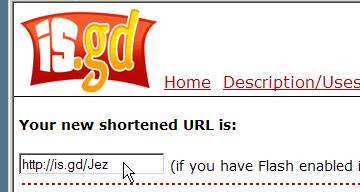
Note: These shorter addresses are also handy if you’re using Twitter, which has a 140 character limit.
