As you work on your computer, you probably open several applications, and the Windows Taskbar quickly fills with buttons.
The buttons you need most might be stuck at the far right, or in a hidden row of buttons, and that can slow you down.
![]()
Taskbar Shuffle is an easy-to-use free utility that gives you control over the taskbar button placement. You can download the utility, and read more details, at the FreeWebs website.
When installed, Taskbar Shuffle appears as an icon in the System Tray:
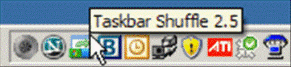
Another handy feature of the Taskbar Shuffle is the ability to rearrange the icons in the System Tray.
Move the icons you use most so they’re at the left, closest to your mouse pointer, and it’s easier to click on them when you need them.
(Thanks to Jim Cone for this tip!)

One thought on “Easily Rearrange Items in the Windows Taskbar”