As you work on your computer, you probably have several windows open most of the time. Even with multiple monitors, it can be difficult to arrange the windows so you can see the ones you need, and get the others out of the road temporarily.
FreeSnap is a free utility that lets you use keyboard shortcuts to control the windows’ size and position.
You can read about FreeSnap and download it at the Blue Onion Software site. It works with the Window key on the keyboard, and the number keypad and navigation keys.
One feature that I like is the shortcut to resize windows to a specific dimension, such as 800×600. This helps when I’m creating forms in Access or Excel, and want them to fit my client’s screen.

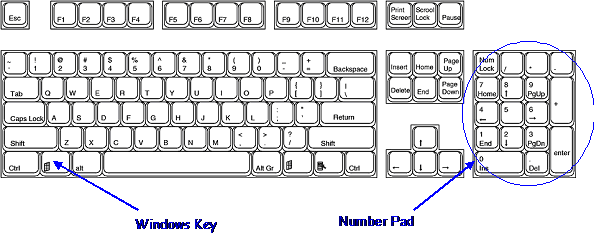
Nice application, thanks for the tip.