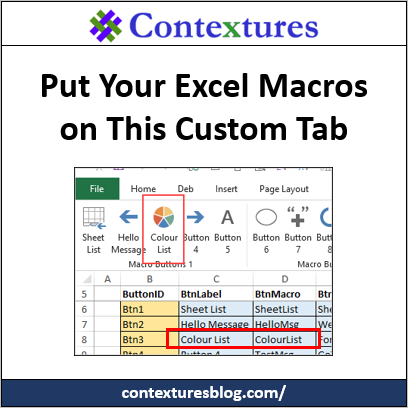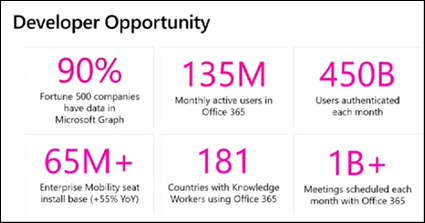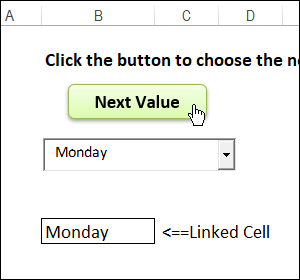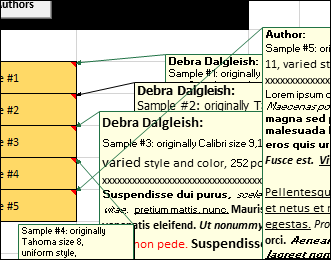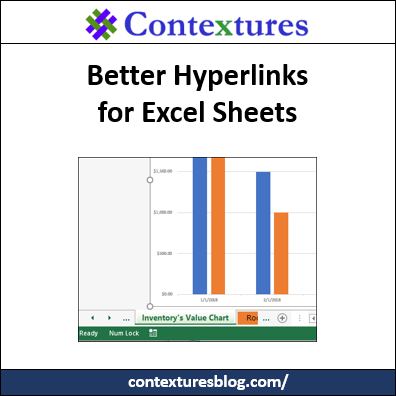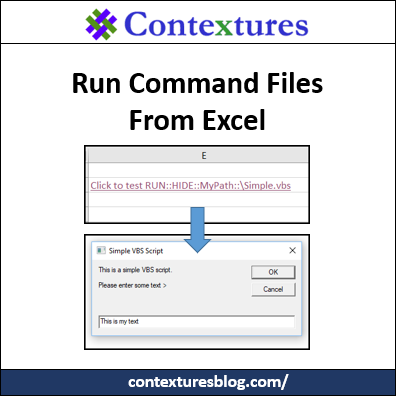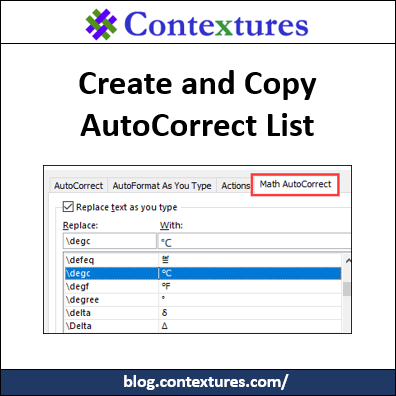Instead of struggling to build your own custom tab for the Excel Ribbon, download my sample file. It has a pre-built tab, and you can put your Excel macros on this custom tab, by making simple changes on a worksheet.
Category: Excel VBA
New Ways to Build Excel Addins
Were you using Excel, way back in 1993, when VBA was introduced in Excel 5.0? Now, there are new ways to automate Excel, and a great opportunity to learn more about them, at the Develop Excel conference in London, on October 18th.
Excel ActiveX Combobox Item Select Macro
Someone asked how they could show the items in a worksheet Combobox list, one after the other. It was an interesting challenge, so here is my Activex Combobox item select macro.
Resize Excel Comments with Macros
If you add comments to worksheet, eventually those comments might wander away from their original locations. Sometimes the comments change size too, and you need to adjust them. Instead of making changes manually, move or resize Excel comments with macros, to save time.
Better Hyperlinks for Excel Sheets
Last month, you saw J. Woolley’s technique to run command files from Excel hyperlinks. He created a SuperLink function too, that is better than Excel’s HYPERLINK function. Now he’s sharing a new technique, with better hyperlinks for Excel sheets.
Continue reading “Better Hyperlinks for Excel Sheets”
Run Command Files From Excel Update
Last year, J. Woolley shared his technique to run command files from Excel hyperlinks. He has improved how this works, and now you can get his latest version of the files. It has a SuperLink function too, that is better than Excel’s HYPERLINK function.
Excel Conditional Formatting Colour Macro Problems
If you need to know what color is in a worksheet cell, or a shape, you can check it manually, or use VBA code to find the color number. There are conditional formatting color macros too, but they’re a bigger challenge, and didn’t work for a project that I built recently. Here’s what I was working on, and some of the Excel color resources that I used along the way. There are links to download my sample file, and one from Visio MVP, John Marshall. Continue reading “Excel Conditional Formatting Colour Macro Problems”
Create and Copy AutoCorrect List Items
To save time, create AutoCorrect entries for words, phrases, and even symbols that you type frequently. Then, type a short code, and Excel automatically changes it to the full text. See how to create an entry, then print a list of all your entries, and copy them to a different computer, using the AutoCorrect macros below.
Create a Tartan Pattern in Excel
Suddenly, it’s November, and it’s time to plan what you’ll wear on St. Andrew’s Day (November 30th). He is the patron saint of Scotland (and other countries), so of course you’ll need a kilt, made in your family tartan. Fortunately, you can create a tartan pattern in Excel, if your family doesn’t have a tartan. Thanks to John Marshall for creating this handy tool.
Excel Hyperlinks Run Command Files
You can use Excel hyperlinks to navigate through a workbook, go to web pages, open other Excel files, and even open PDF files. However, if you try to use an Excel hyperlink to run command files, you’ll run into problems. Until now! Here’s how J.Woolley uses hyperlinks, with a background macro, to avoid those problems – and a other problems too. He also found a strange hyperlink bug.