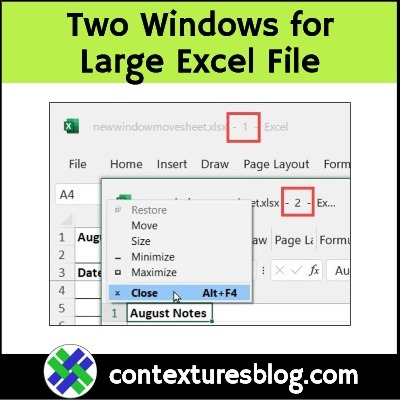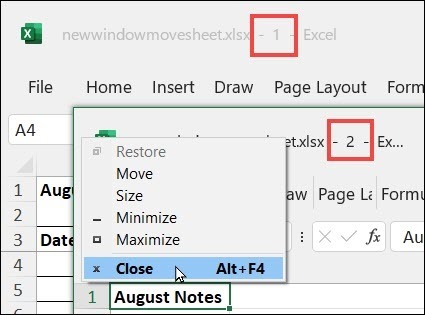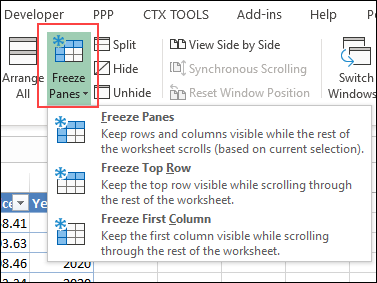Do you ever find yourself scrolling through an endless number of worksheet tabs, while you’re working in a large Excel file? It’s happened to me, more times than I can count, while working in my own files, or client workbooks. Here’s a quick tip that might help you save some time!
Video: Quickly Move Sheet
Scrolling through a large workbook can be painfully slow, and it seems to take twice as long if you’re dragging a sheet tab, to move it to a different spot in the workbook.
This short video shows a quick tip for moving sheets, so you don’t have to waste time dragging them a long distance!
- You could move a sheet temporarily, so it’s near a set of sheets that you’re updating.
- Or, move a sheet permanently, like I did with the Notes sheet in this example.
Thanks to UniMord, who told me about this time-saving tip!
Close Extra Windows
In the next video, you can see what happens if you close the original window first, after opening a new window for an Excel workbook.
Don’t let this happen to you – remember to close the new window first, and leave window number 1 open!
More Excel Worksheet Tips
You can find more Excel worksheet tips on my Contextures site.
And if you like time-saving macros, go to the Excel Worksheet Macros page. For example, there are macros to automatically add monthly sheets in a workbook, or create a set of monthly workbooks at the start of a year. Or, use a macro to change the worksheet settings on all sheets, like gridlines, headings, page break lines, and zeros.
Also, if you want more details and examples on the Excel Freeze Pane settings, go to the Freeze Excel Rows and Columns page on my Contextures site. For example, did you know that if you select the Freeze Top Row command, it doesn’t automatically freeze Row 1 on the worksheet?
_______________
Quickly Move Sheet in Large Excel File
_______________